Applications
Under the applications tab, we've already set up the dialog flow. The application allows you to create automated responses in your conversation window. This way, you can let the bot handle the questions before handing them off to a customer service agent.
On the Hoory AI home screen, go to 'Settings' -> Applications. Click the configure button in front of the dialog flow.
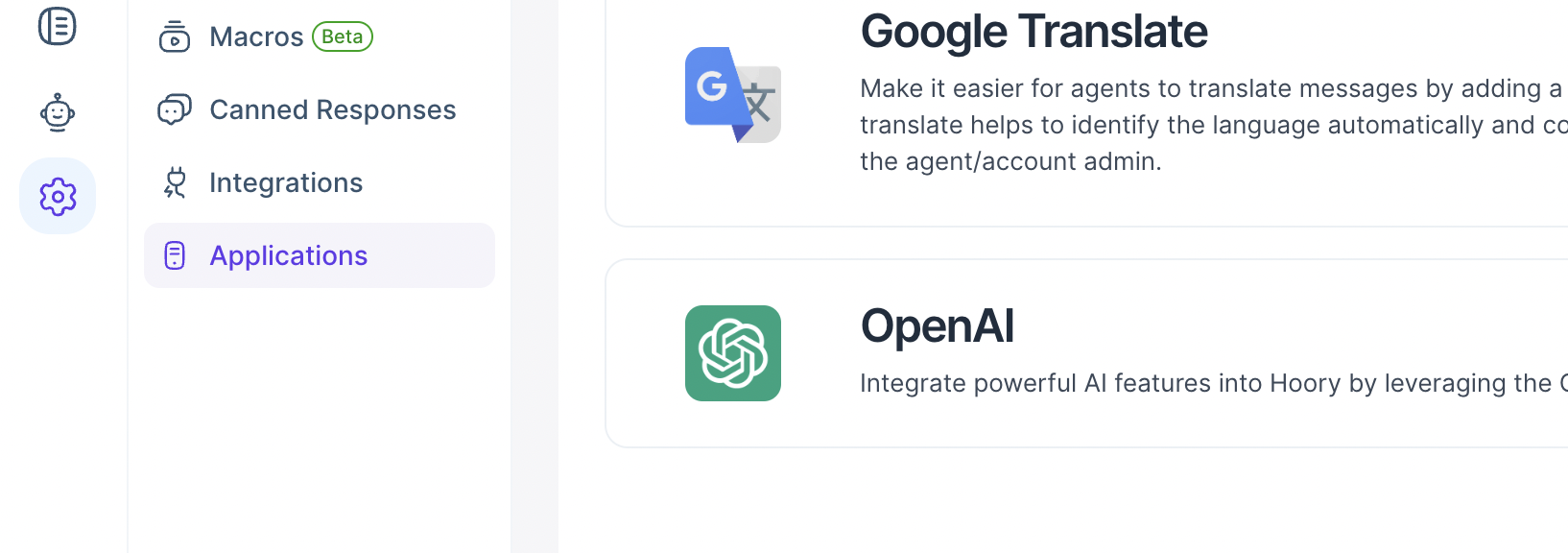
The following window opens up. Click the "Add a new hook" button on the right-hand top corner.
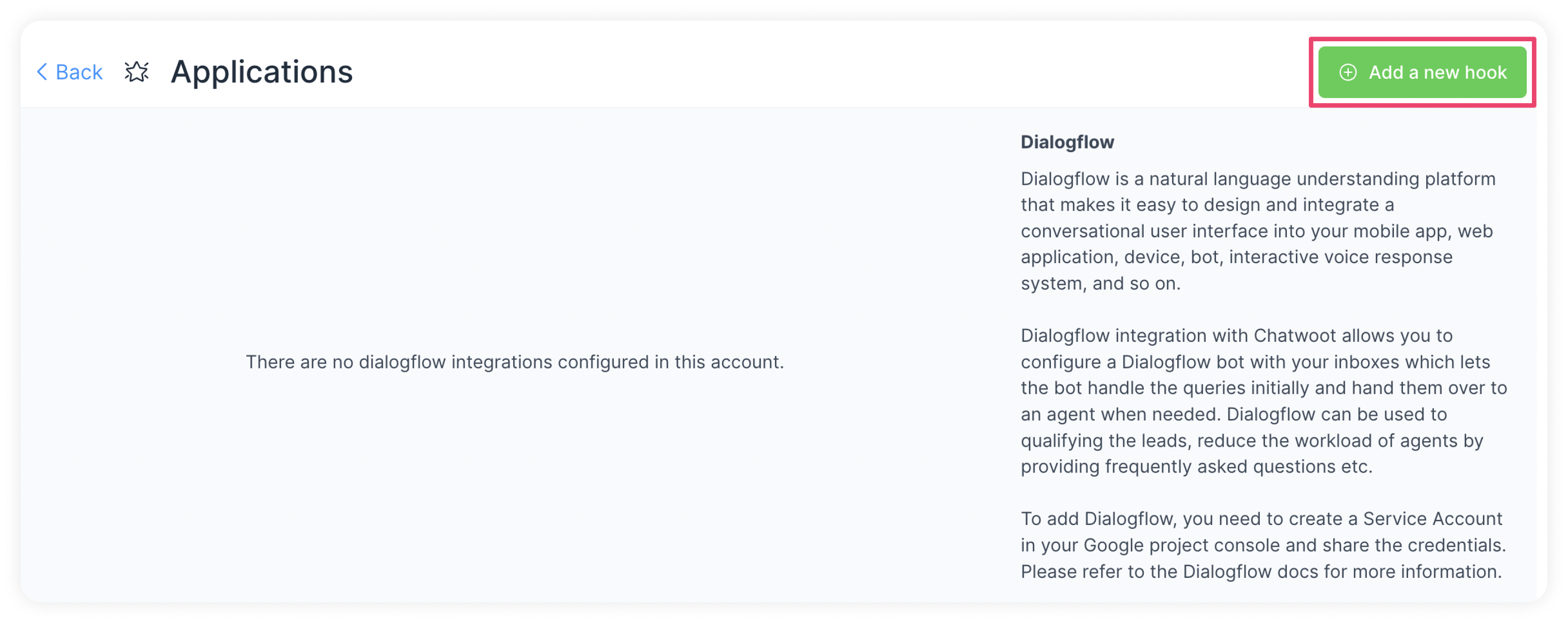
A new screen will open up where you can enter the dialog flow ID and key file that you already have registered.
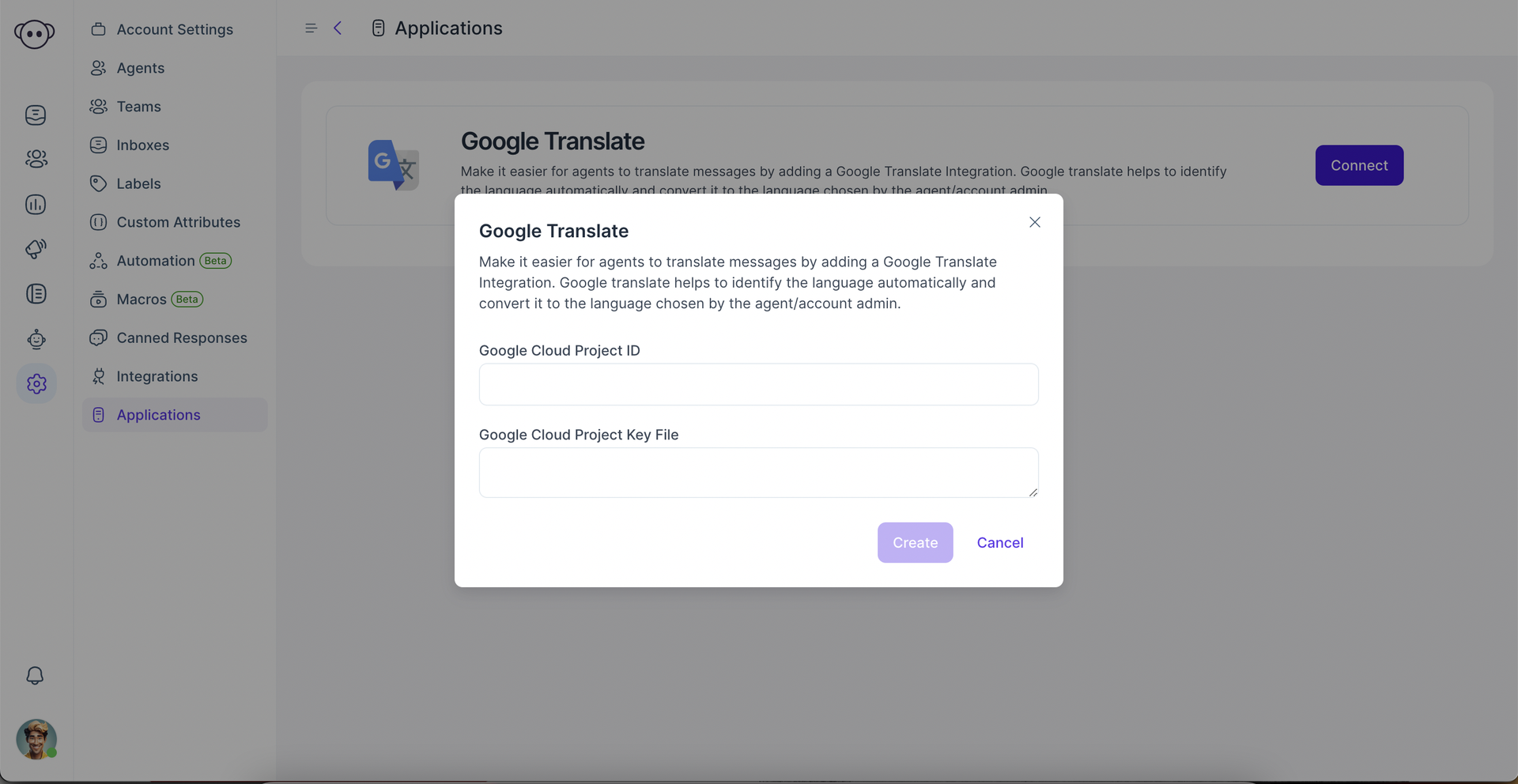
| Field Name | Value | Remarks |
|---|---|---|
| Dialog flow project ID | Give a name to your project | |
| Dialog flow project key file | Give the key file name | |
| Select Channel | Select the channel from the drop down list to which you want to associate this project | e.g. Select 'User Documentation' Channel |