Set Up Your Twitter Channel
For the cloud version of Hoory, please follow the steps below.
Step 1. Go to Settings → Inboxes → “Add Inbox”.
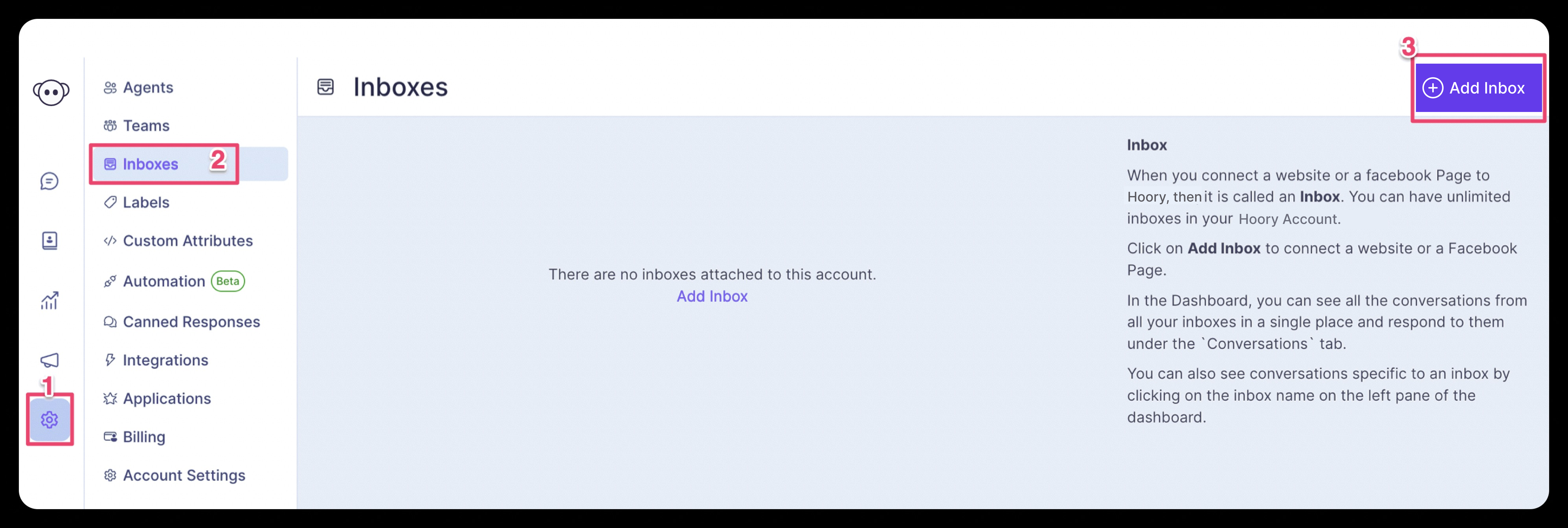
Step 2. Click the "Twitter" icon.
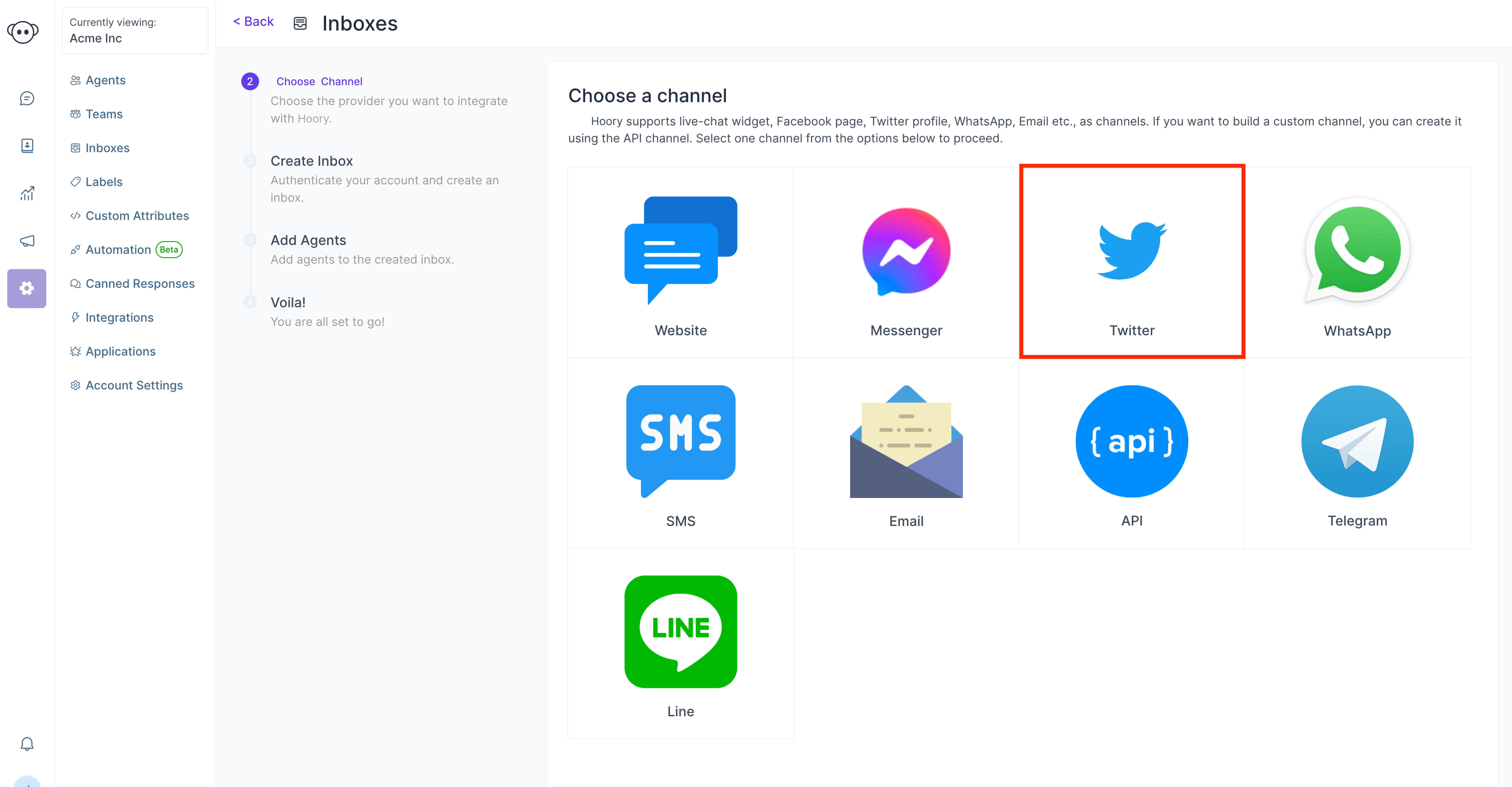
Step 3. Click the "Sign in with Twitter" button.
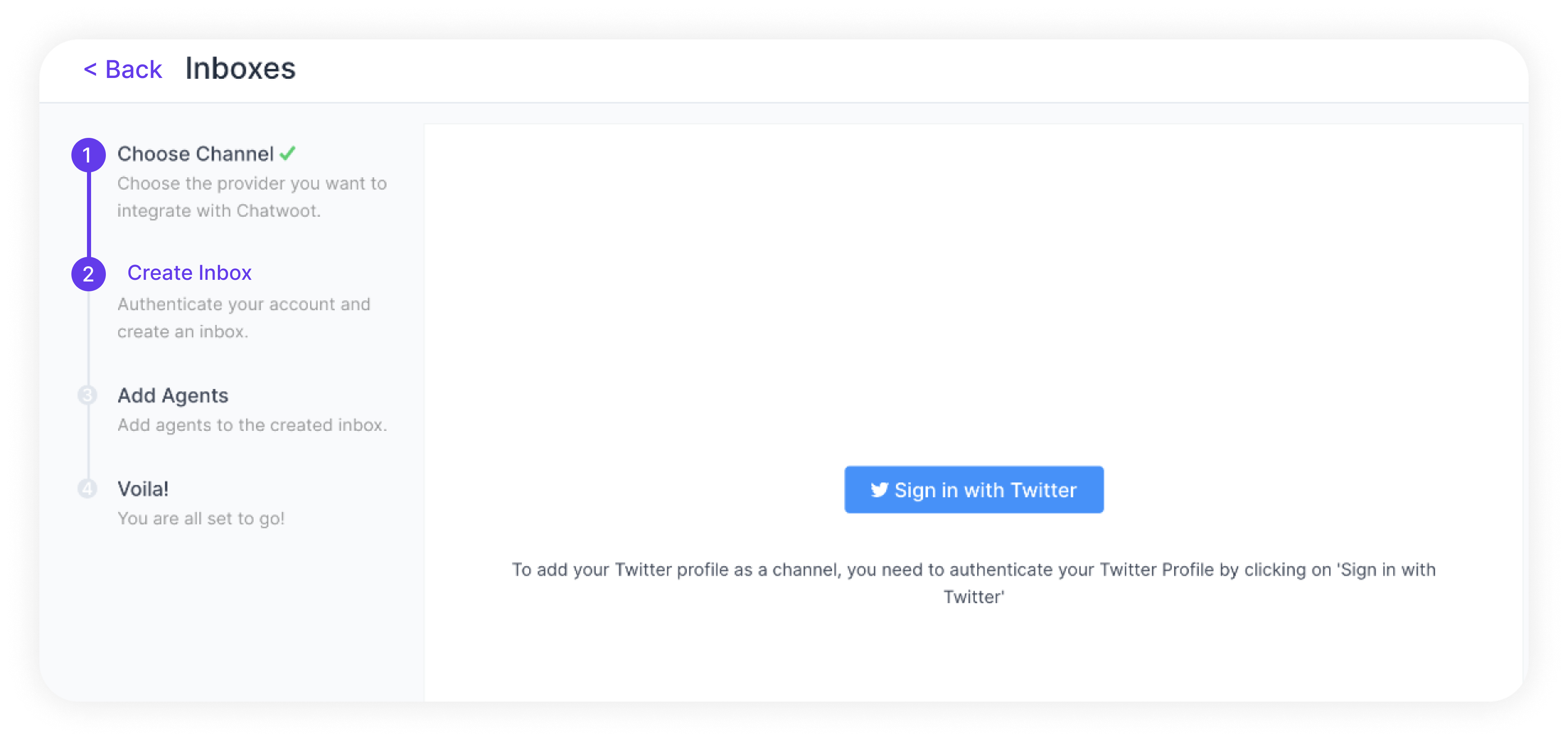
Step 4. You will be redirected to Twitter. Click the "Authorize app" button.
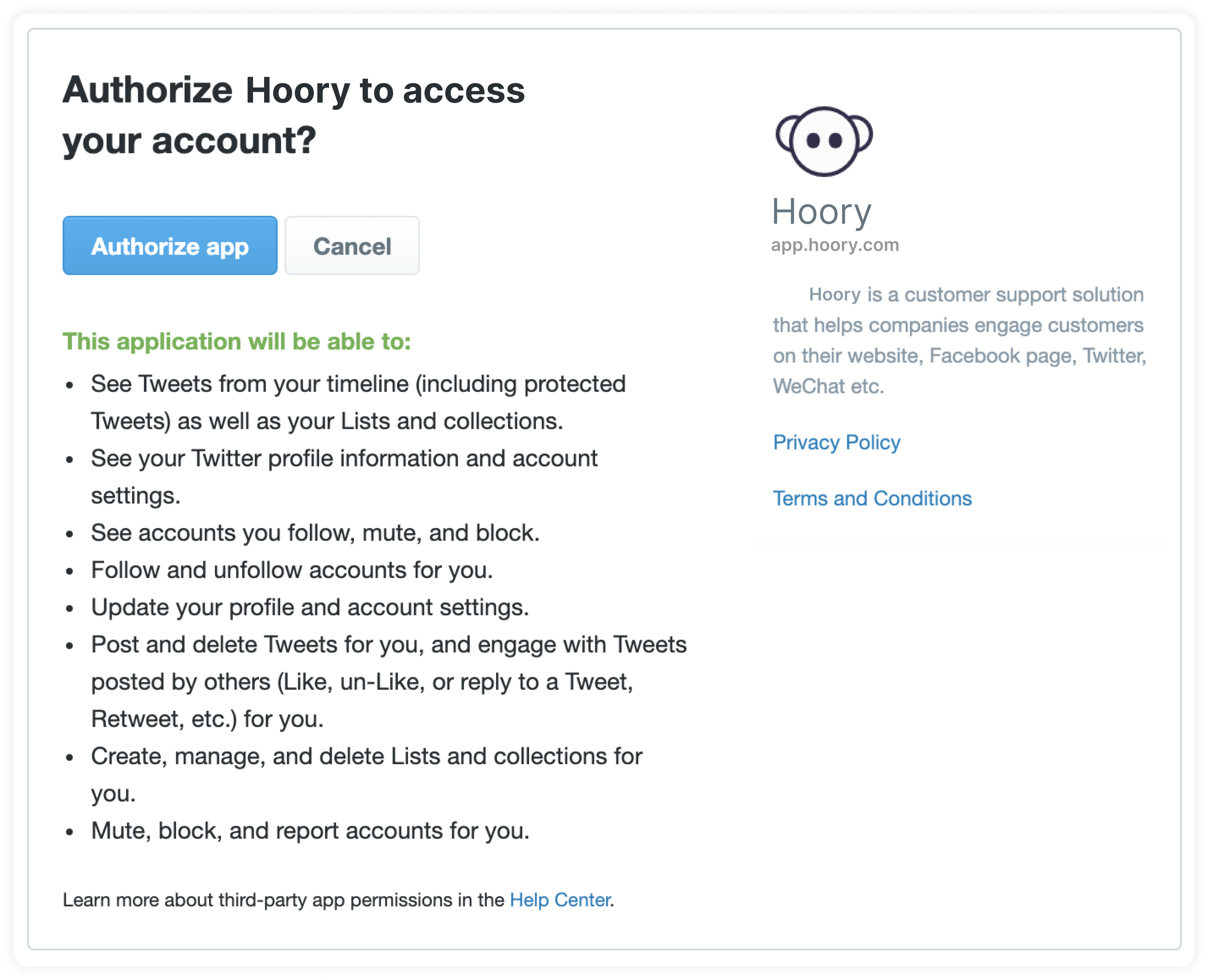
Step 5. "Add agents" to your Twitter inbox.
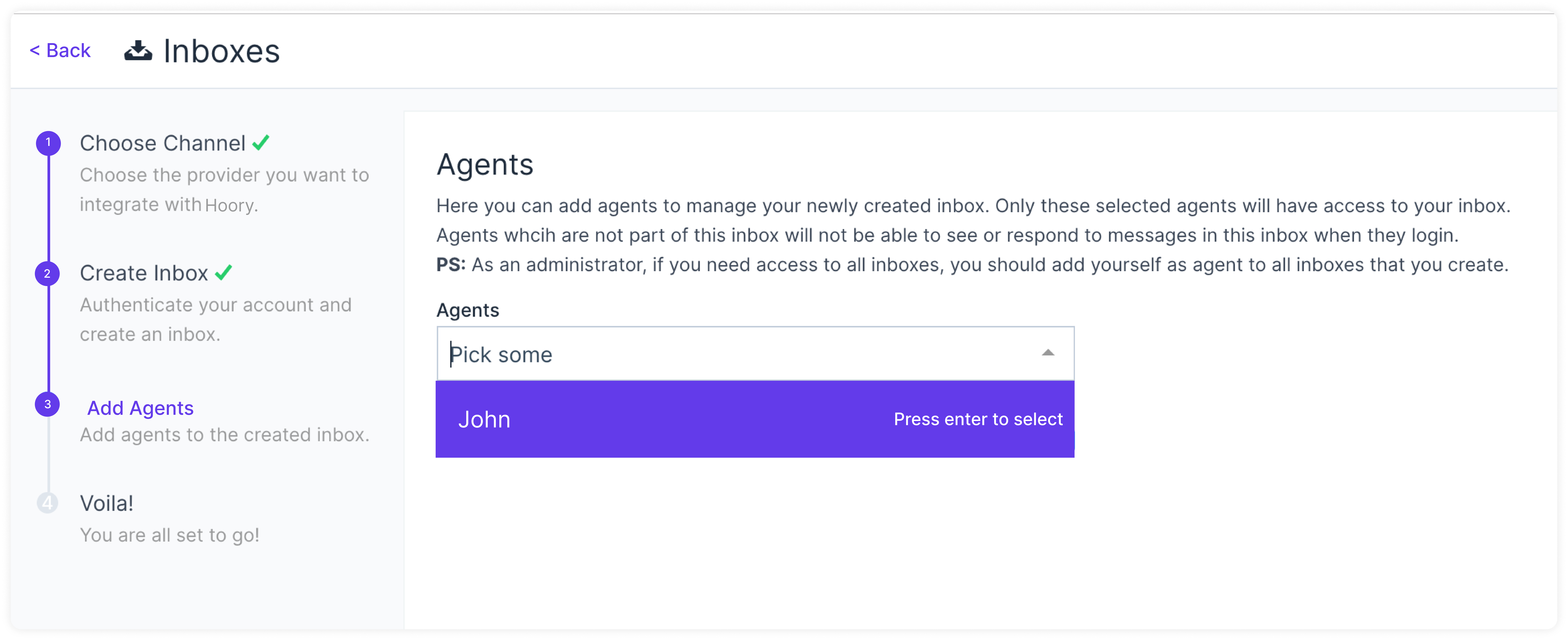
Hooray! You have successfully created a Twitter inbox. You will now be able to manage Twitter DMs as well as tweets mentioning you from Hoory.
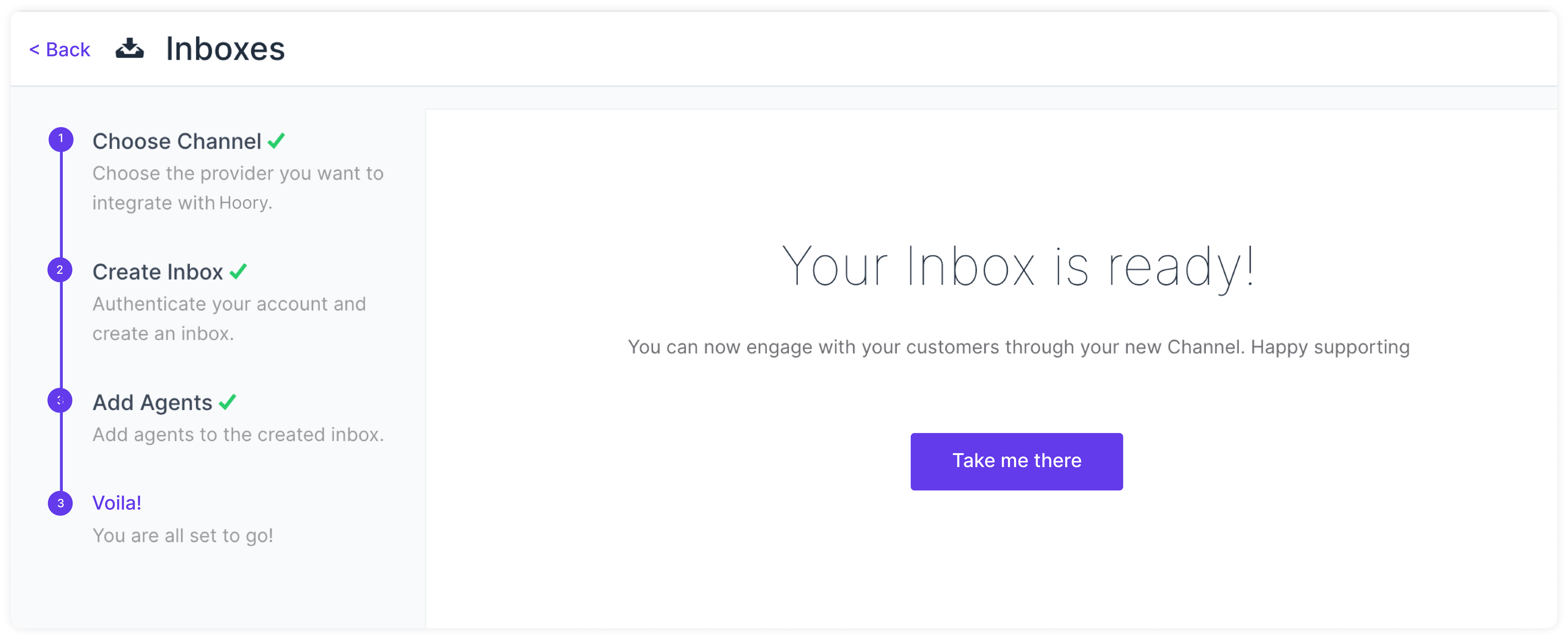
Additional Inbox Settings
Your freshly configured Twitter inbox should now appear in your list of inboxes. To see it and to make additional settings in your Twitter inbox, go to Settings → Inboxes → click the gear icon on the associated Twitter inbox. You will see the following screen:
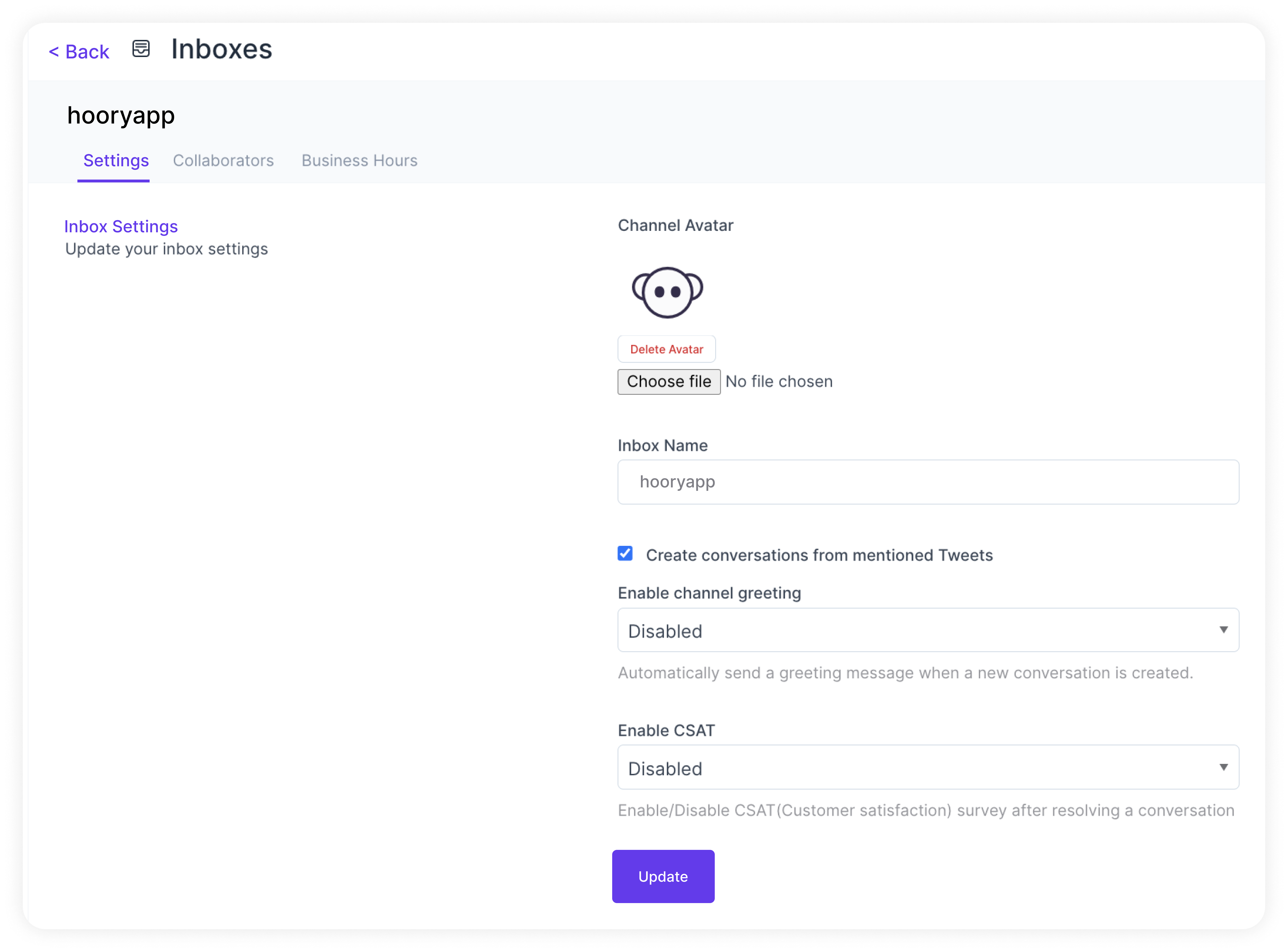
You can make some basic changes here.
Settings Tab
Enable channel greeting. Once enabled, Hoory will send a greeting message to new conversations created through your Twitter inbox.
Enable CSAT. Once enabled, your customer satisfaction survey will be launched every time a ticket is resolved. The CSAT results can be viewed later in the Reports section.
Collaborators Tab
Click the Collaborators tab. Here, you can add agents to the Inbox or delete the agents who have already been added into the Inbox.
You can also enable or disable the automatic assignment of new conversations to the agents added to this inbox.
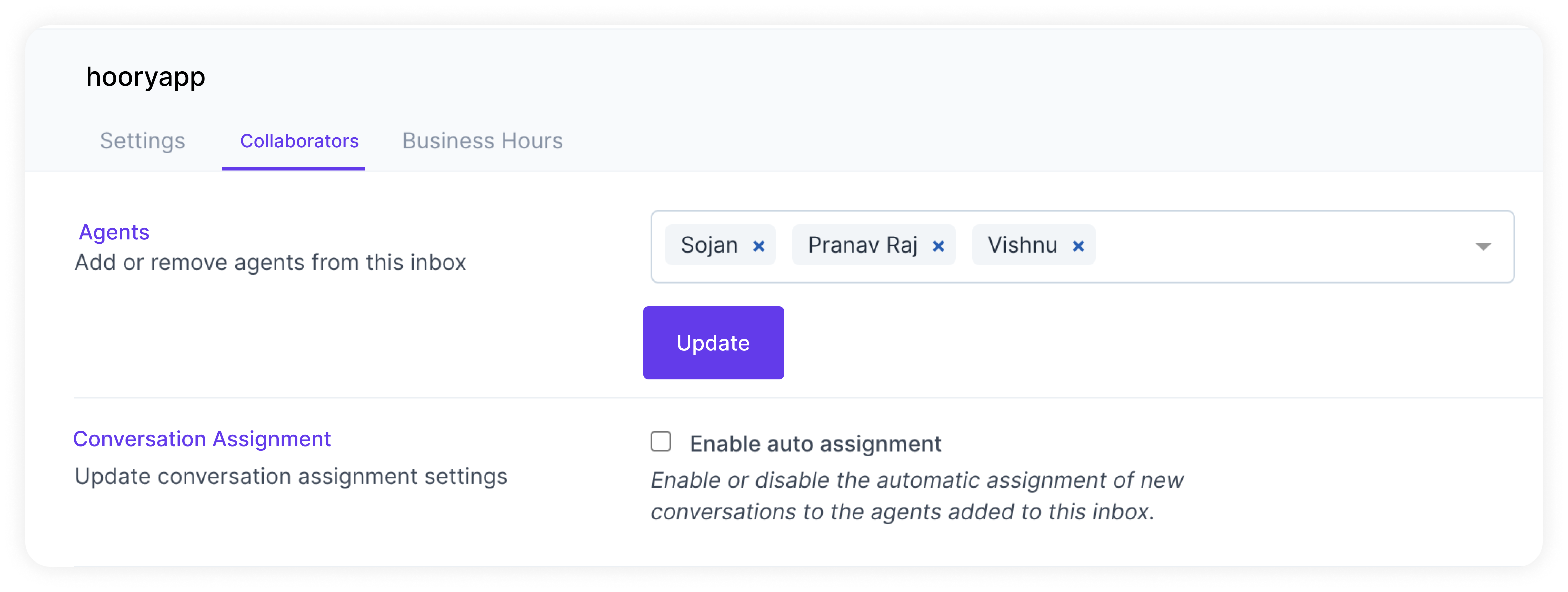
Click Update to save the changes.
Business Hours Tab
Click the Business Hours tab. In this section, you can set the working hours of your team associated with the Twitter inbox.
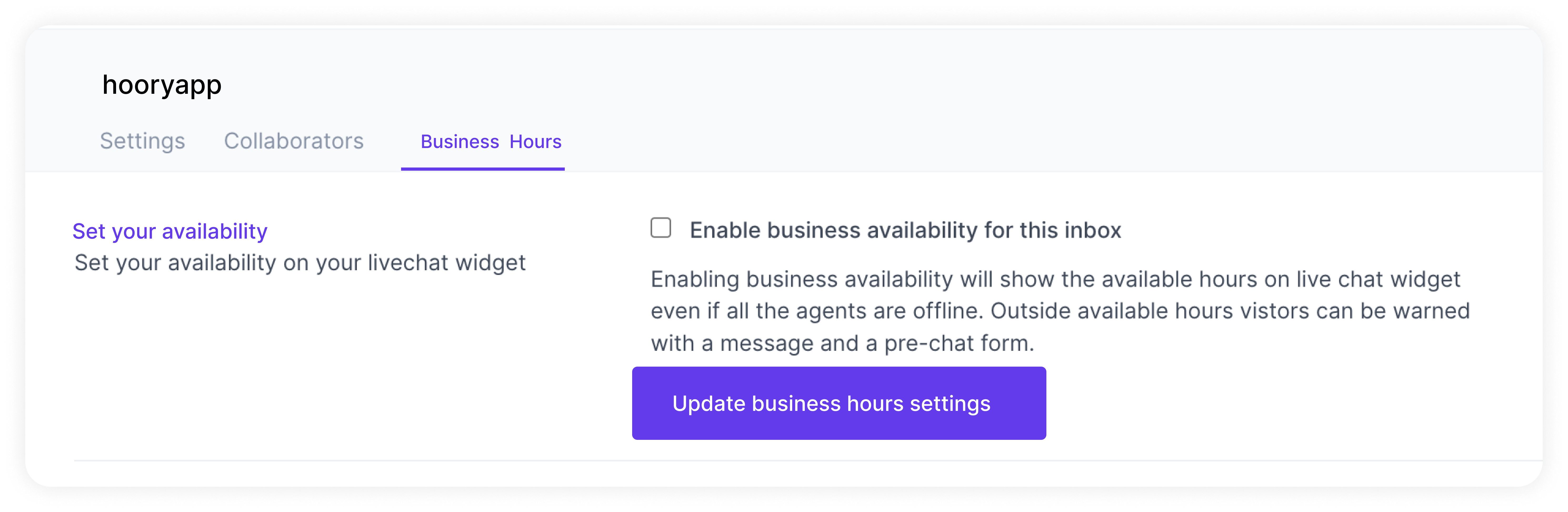
Click the checkbox for Enable business availability for this inbox if you have well-defined business hours.
Once the checkbox is ticked, below-shown section opens up. You can write your message to be displayed to the customer outside business hours.
You can also select the available business hours for each day of the week, along with the proper time zone.
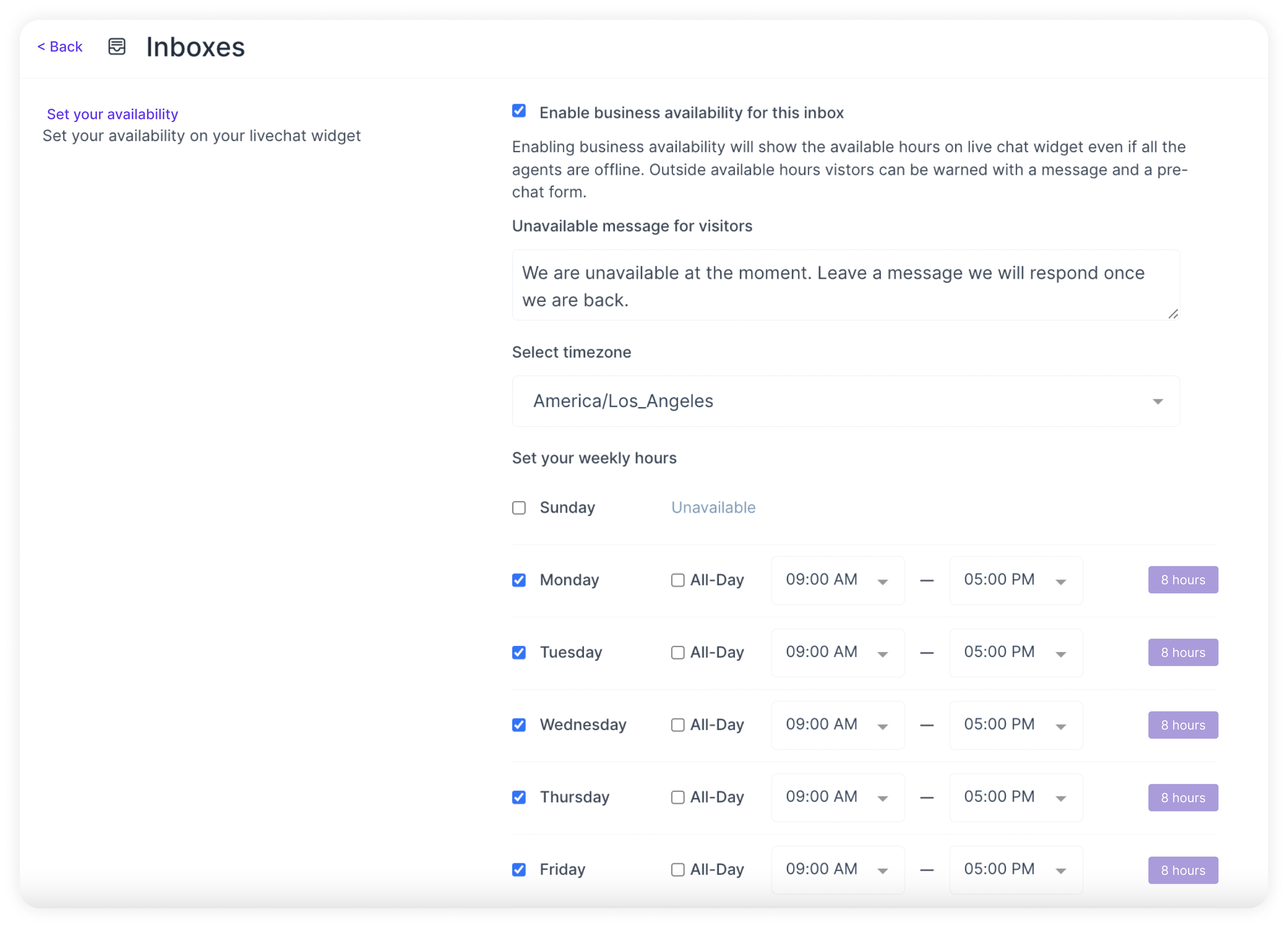
Click the Update Business Hour Setting button.