Template Variables
Variables are placeholder texts in messages that are dynamically replaced based on the information you've provided.
When you create a message with variables, Hoory AI translates it into the appropriate value.
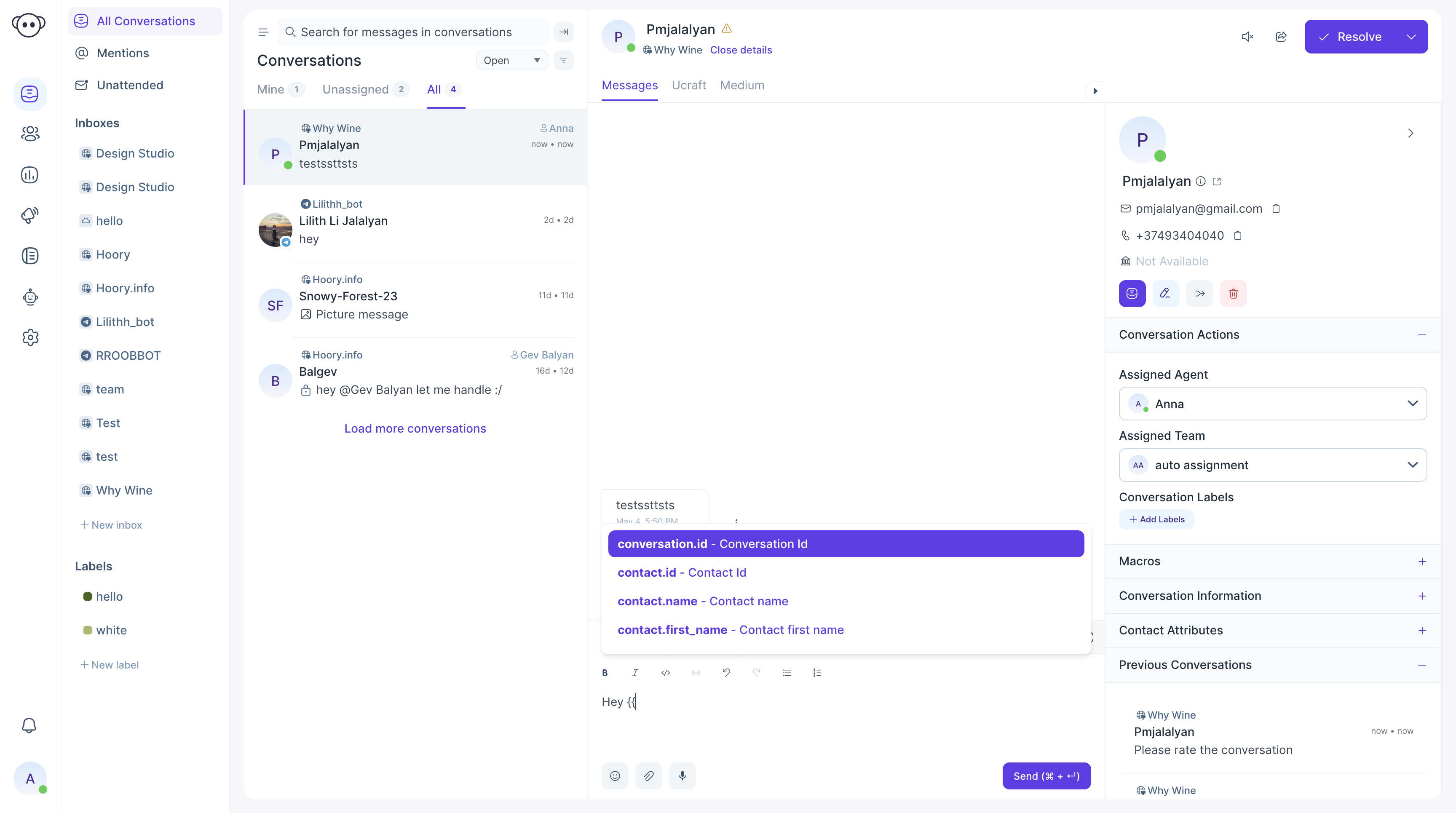
If you send a message Hey {{ contact.name }}, how may I help you?, Hoory AI automatically picks the contact name and sends a message like Hey John, how may I help you?. This enables you to send personalized messages to the end user.
Note: Hoory AI supports variables in canned responses, macros, and automation.
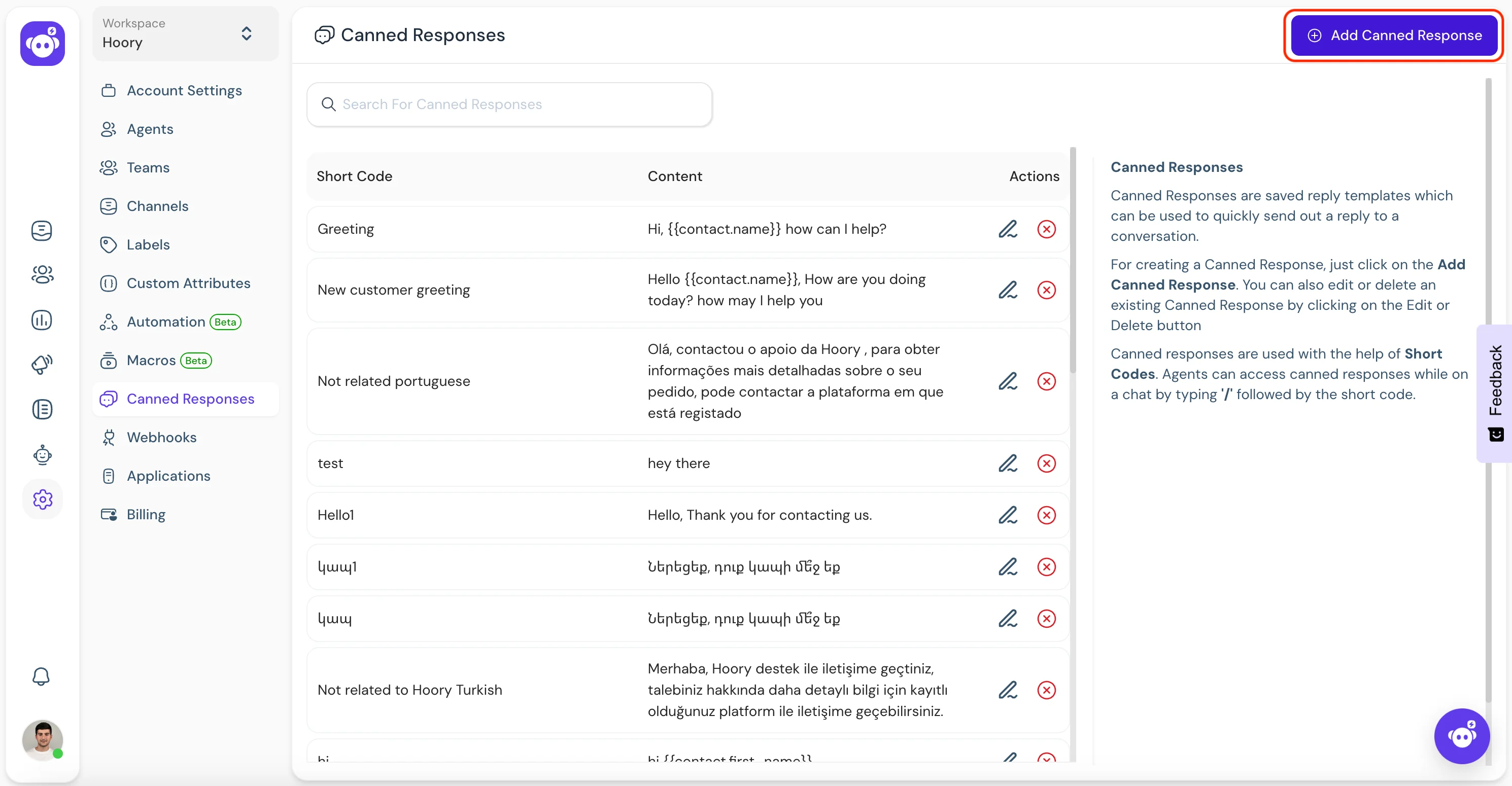
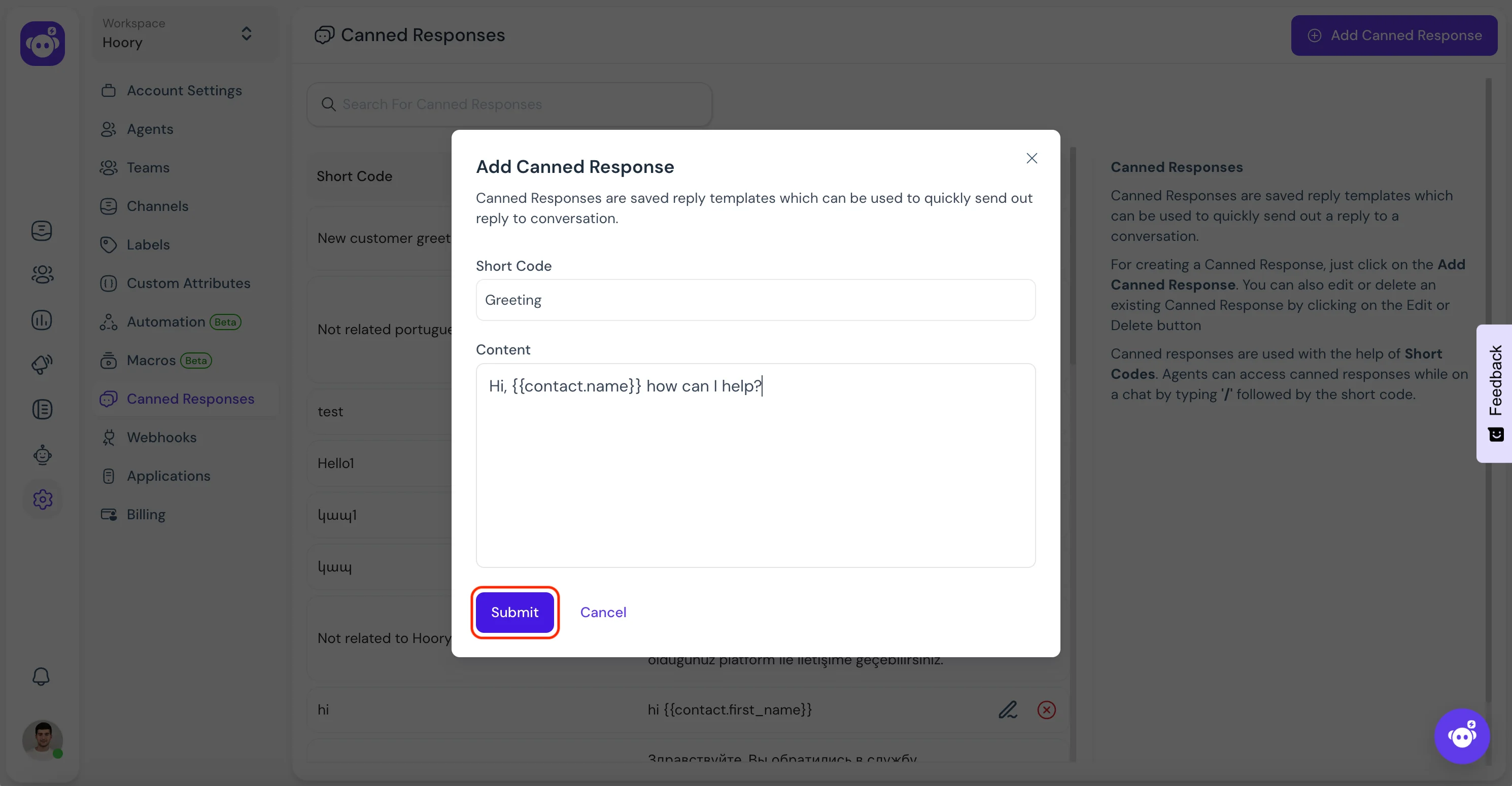
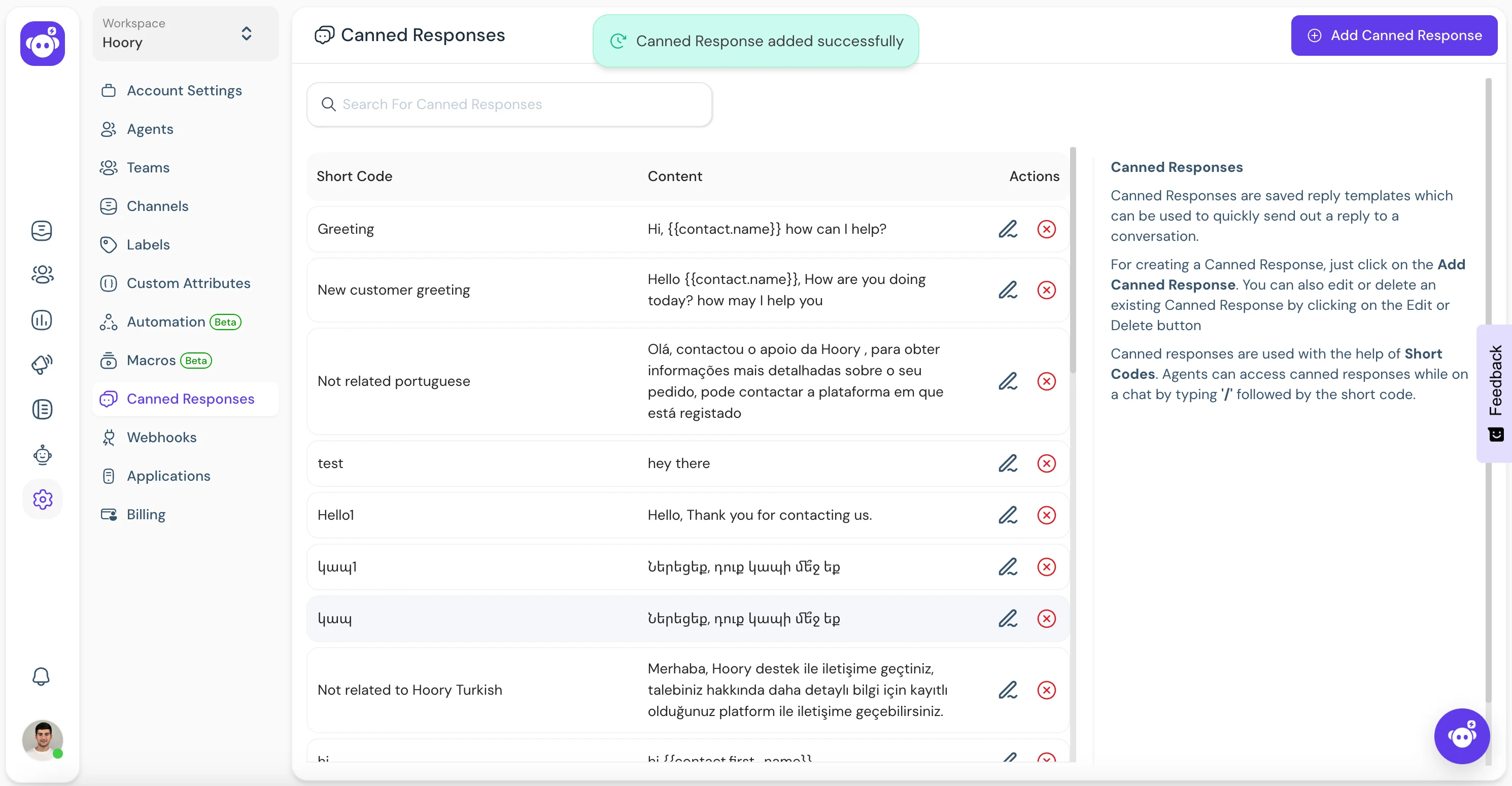
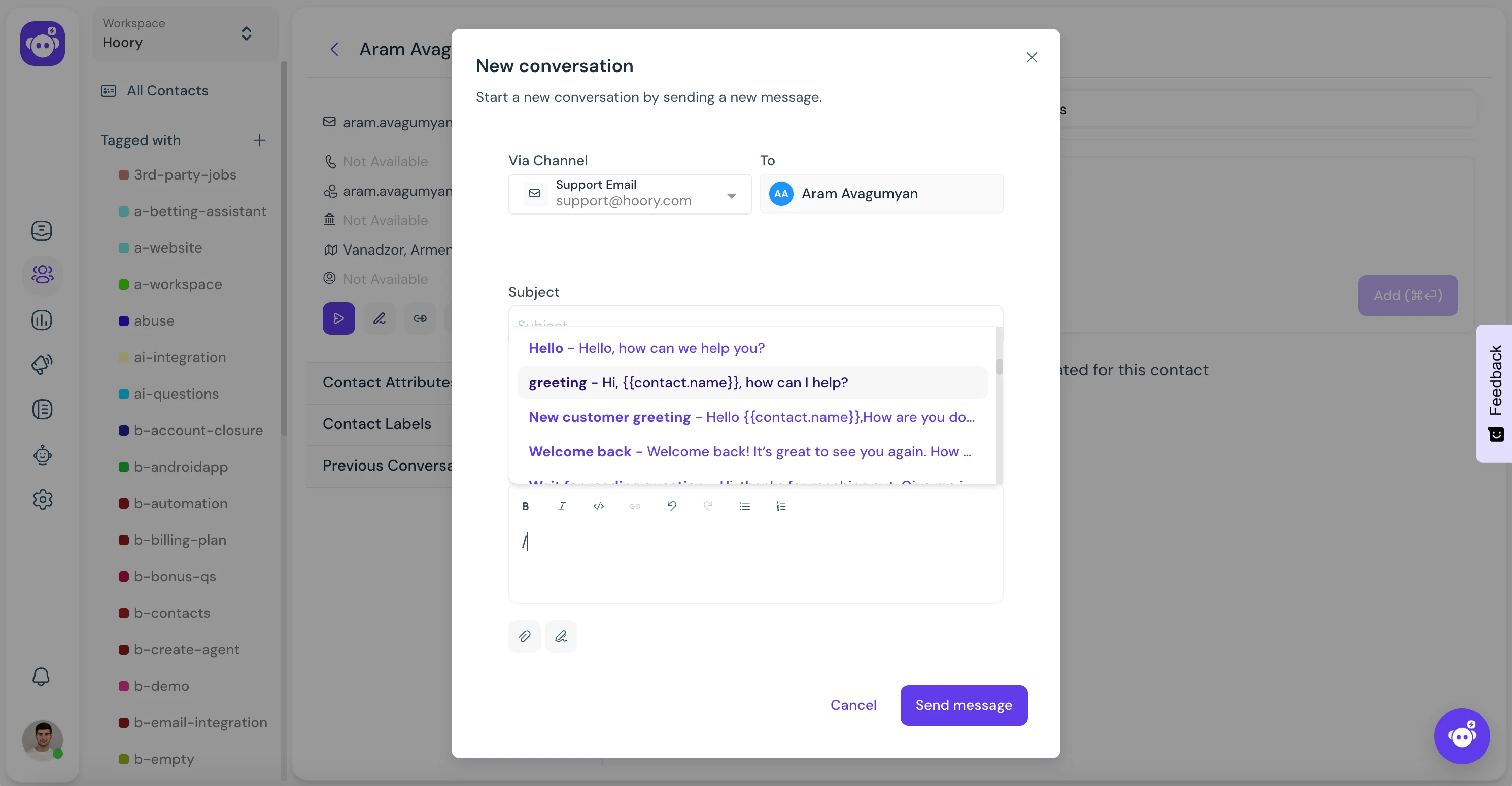
To use a variable, first type in two curly brackets {{followed by a new message or a canned response. The variables' list will appear, and you can select the one you want to use.
The current list of template variables are:
| Variable | Description |
|---|---|
| conversation.id | Numeric version of the conversation id |
| contact.id | Numeric version of the contact id |
| contact.name | Contact full name |
| contact.first_name | Contact first name |
| contact.last_name | Contact last name |
| contact.phone_number | Contact phone number |
| agent.name | Agent full name |
| agent.first_name | Agent first name |
| agent.last_name | Agent last name |
| agent.phone_number | Agent phone number |
What if the variable doesn't exist?
If you try to send an undefined variable, Hoory AI will show a warning message.
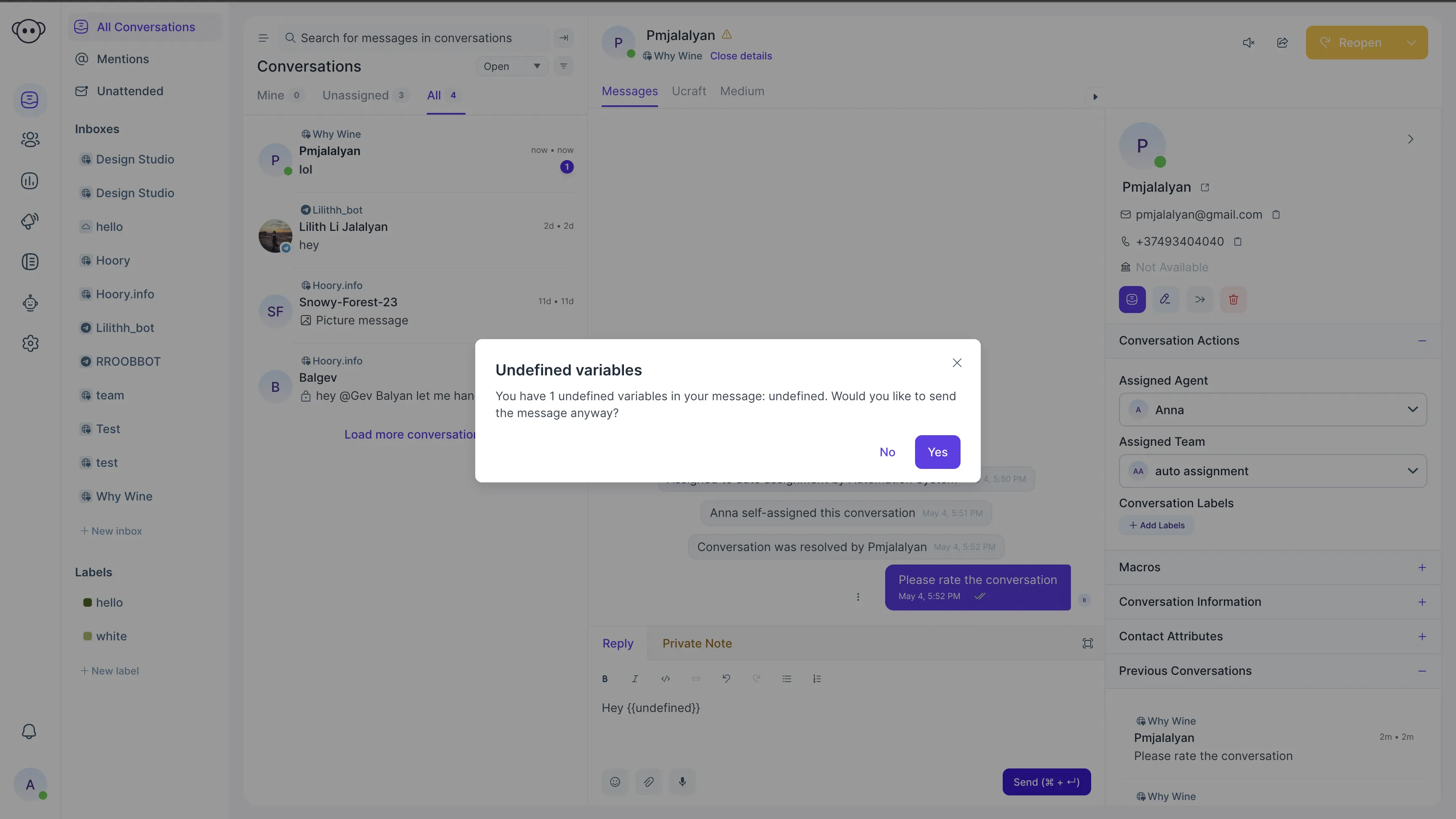
How to add fallback text?
When defining a fallback text, make sure you surround it with single quotes.
{{ contact.first_name || 'there'}}