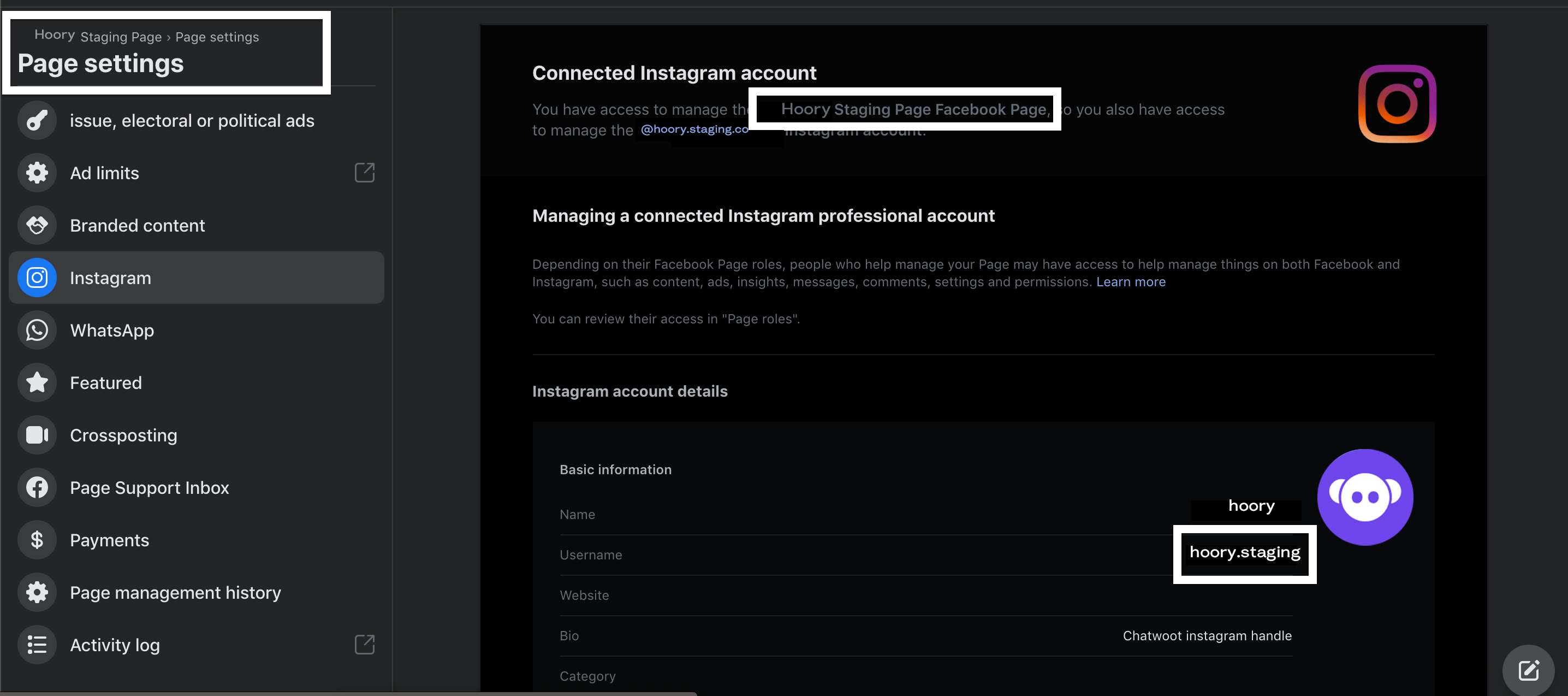Set Up Your Instagram Channel
For the cloud version of Hoory AI, follow the steps below.
Setting Up Instagram
Step 1: Make sure you have an Instagram Business account. Follow this guide from Instagram to help with the same.
Step 2: Make sure your Facebook page is connected to this Instagram account. To connect Facebook and Instagram, follow these steps:
- Go to https://www.facebook.com/pages/?category=your_pages
- Select Your Page
- Go to Settings
- Select “Instagram” and connect your business account as shown below:
Now switch back to Hoory AI App.
Connecting Instagram to Hoory AI
Step 1. Go to Settings → Channels → “Add Channel”.
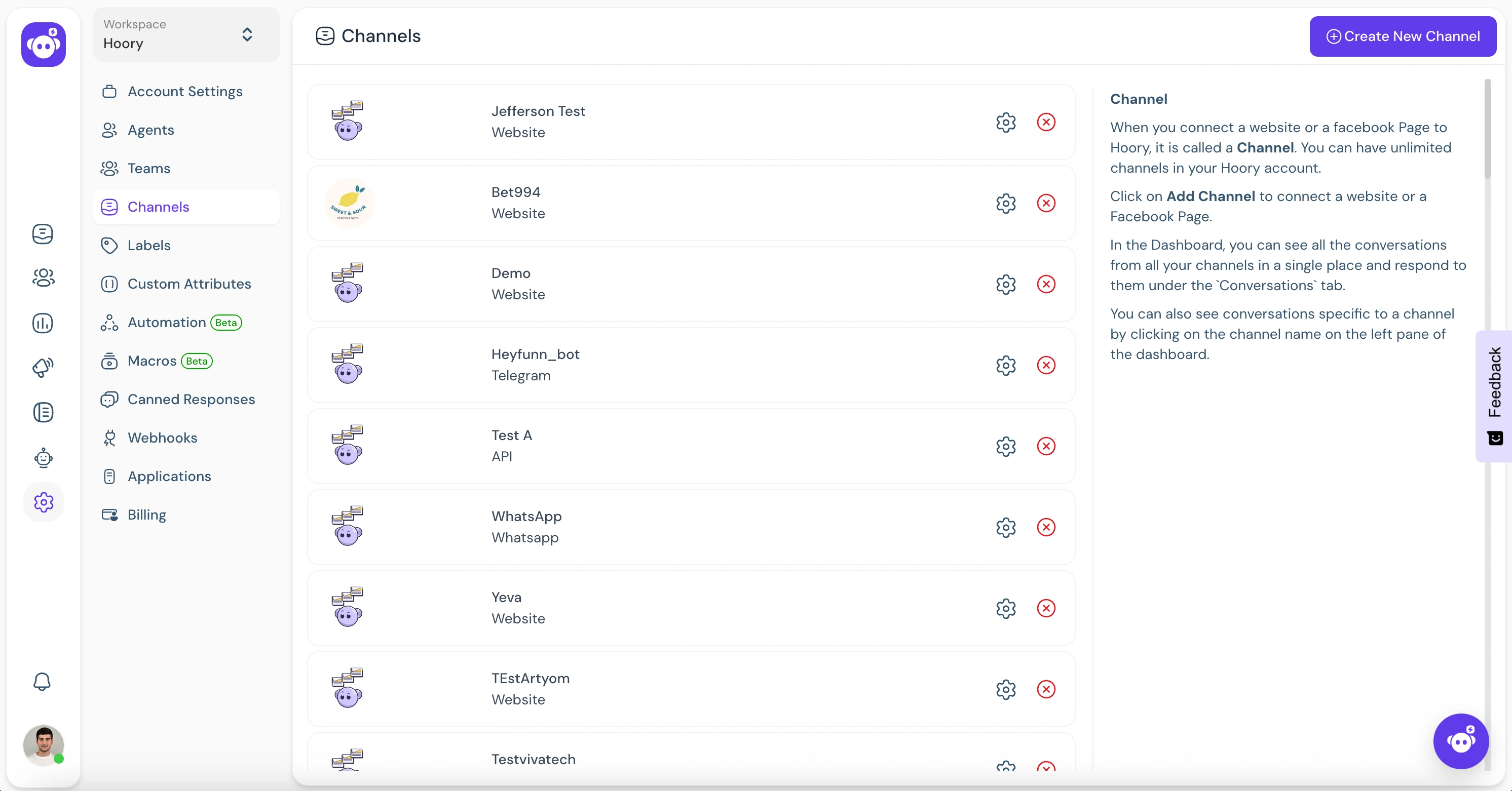
Step 2. Click the "Messenger" icon.
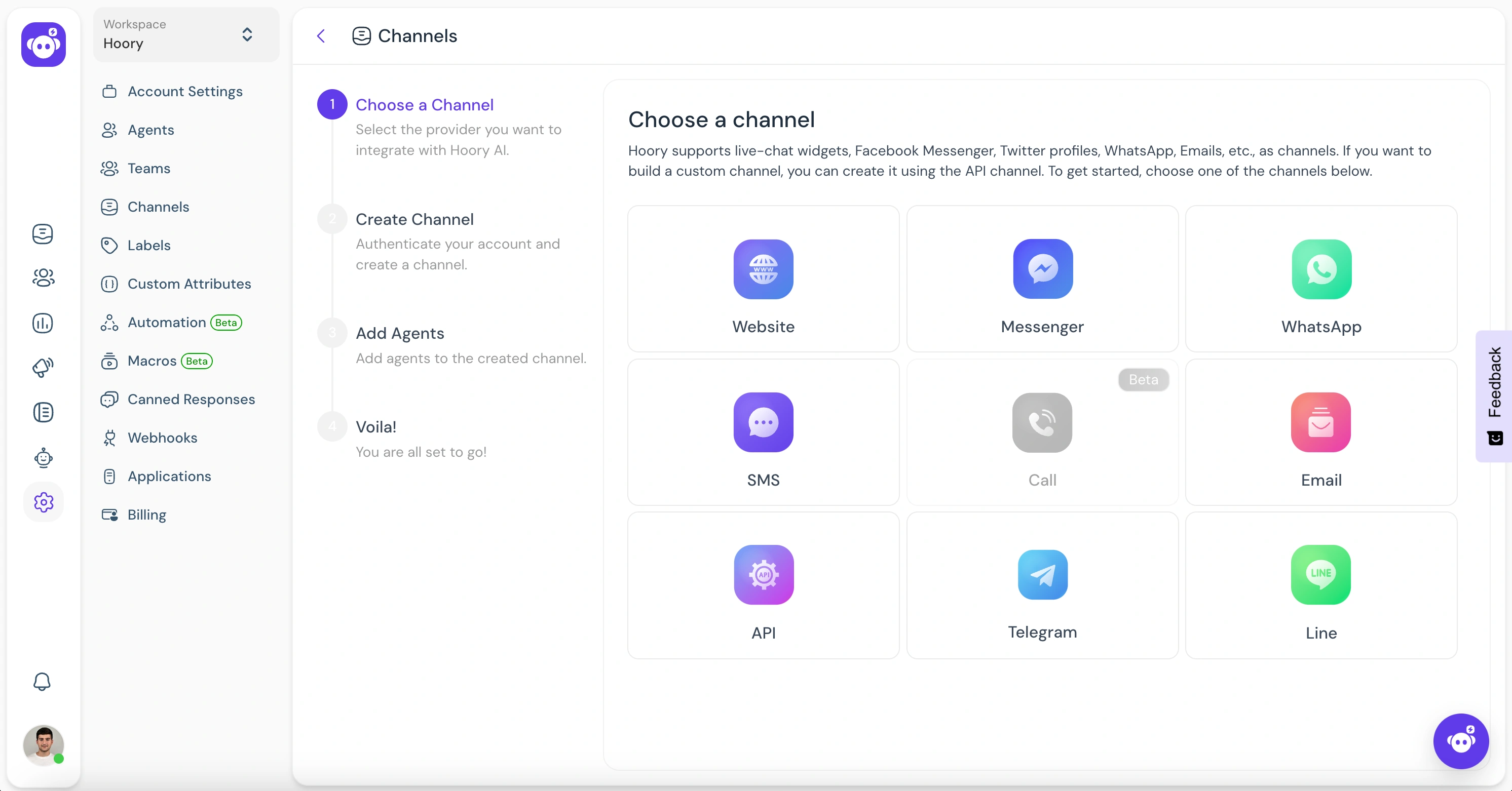
Step 3. Click the Facebook login button. It will open a new window for you to log in.
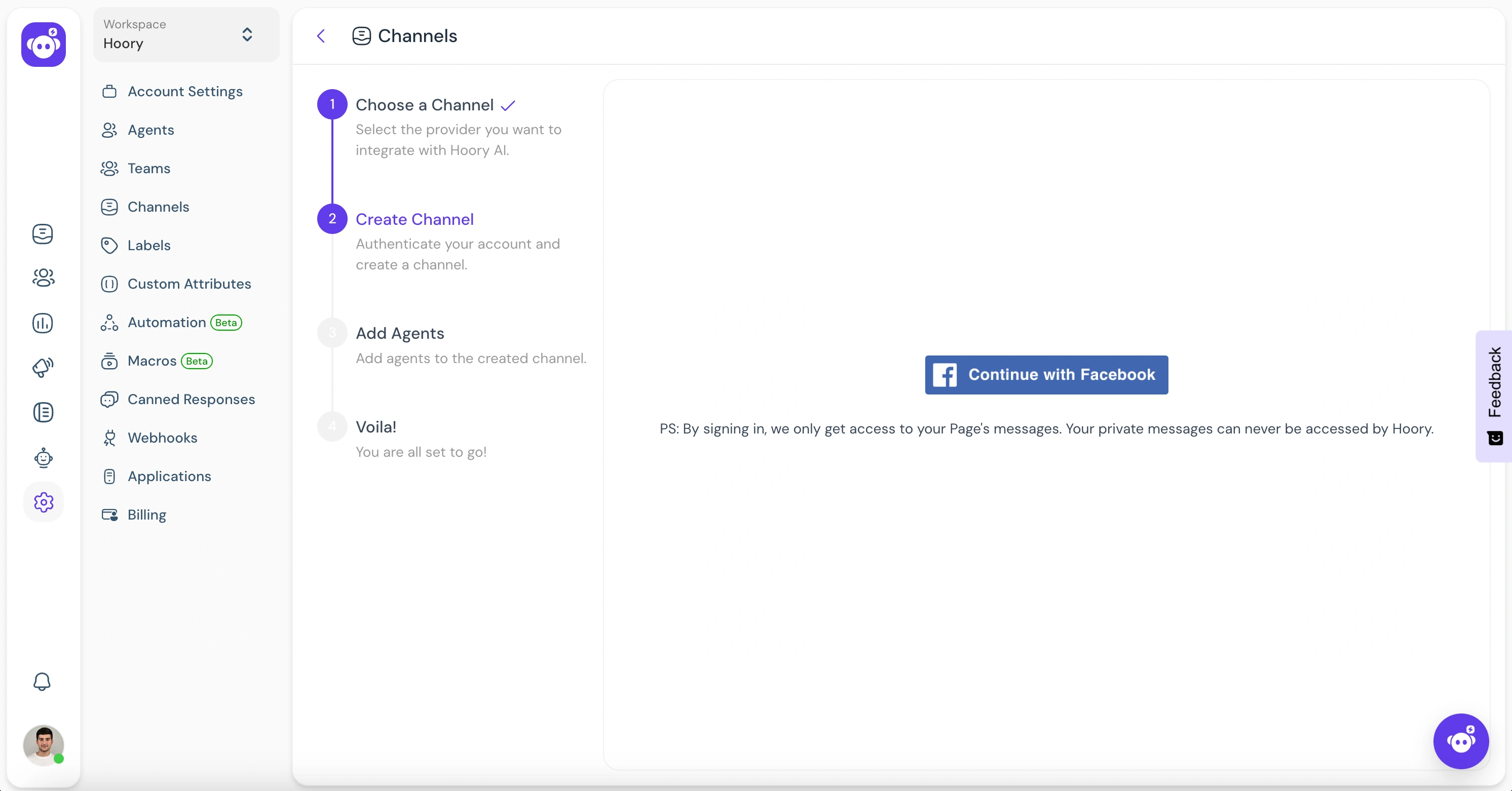
Step 4. Authenticate with Facebook, select an Instagram account, and select the page you want to connect. Enable all permissions shown in the list. This will help Hoory AI to perform all the desired actions smoothly.
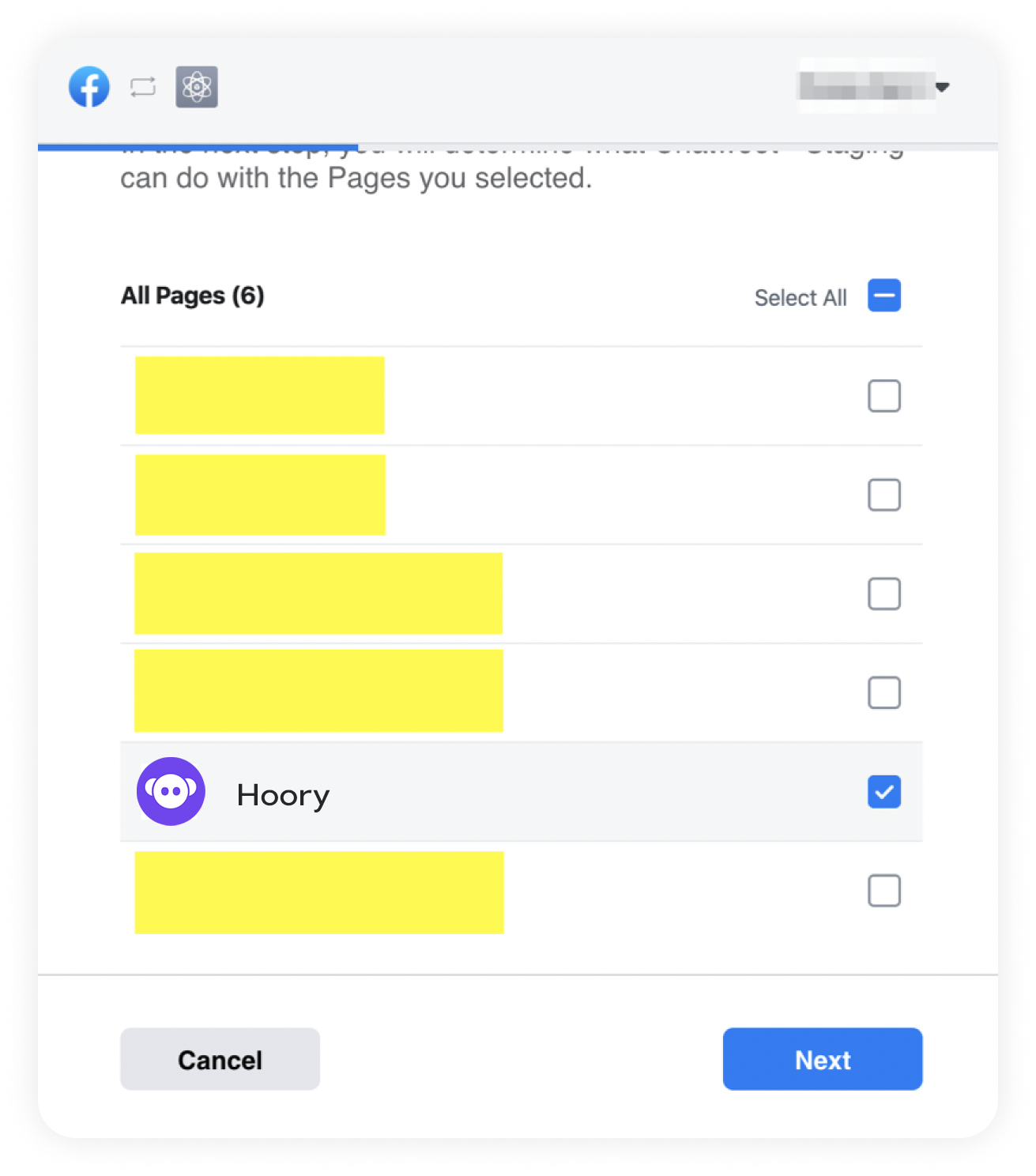
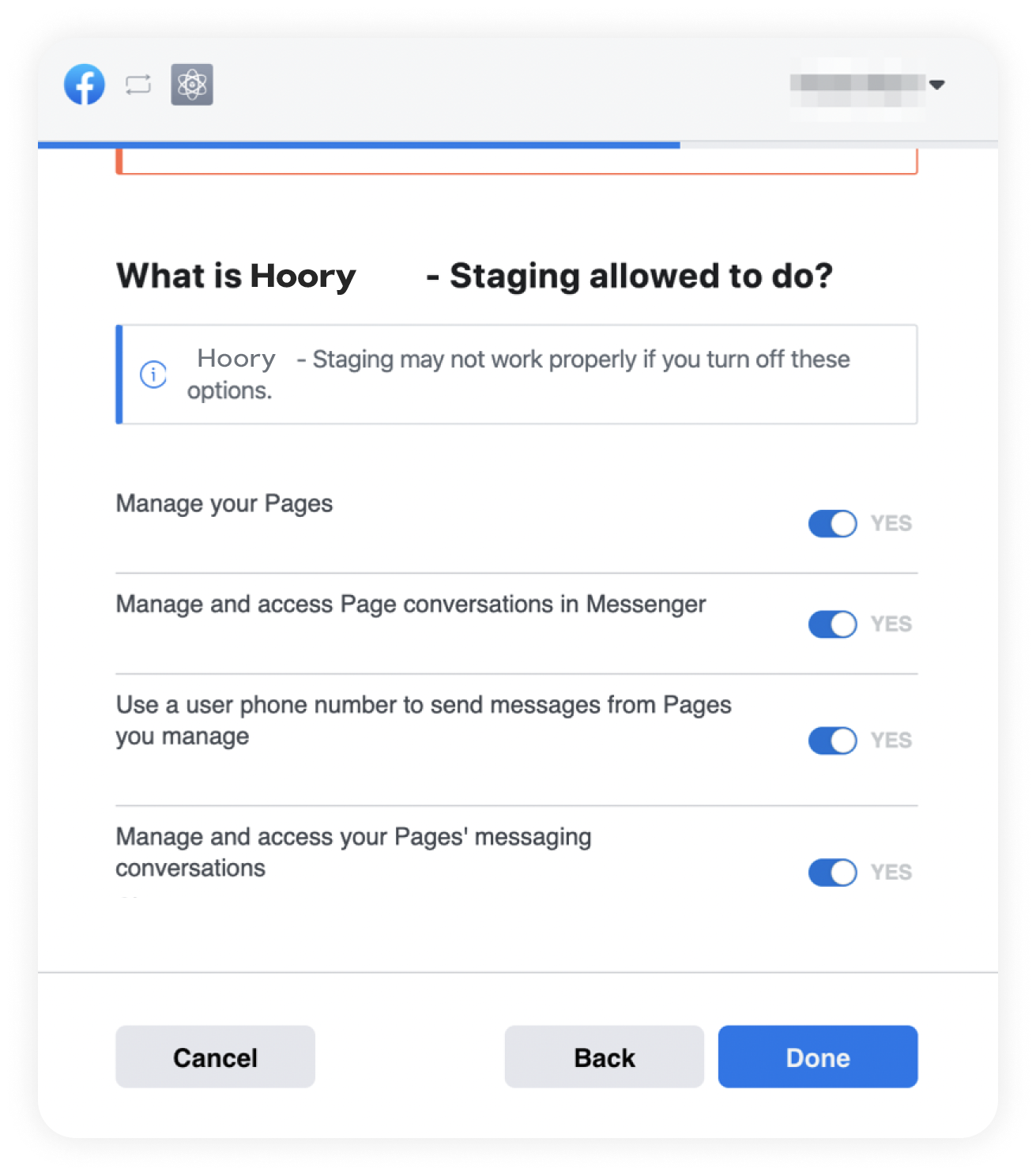
Step 5. "Add agents" to your Instagram channel.
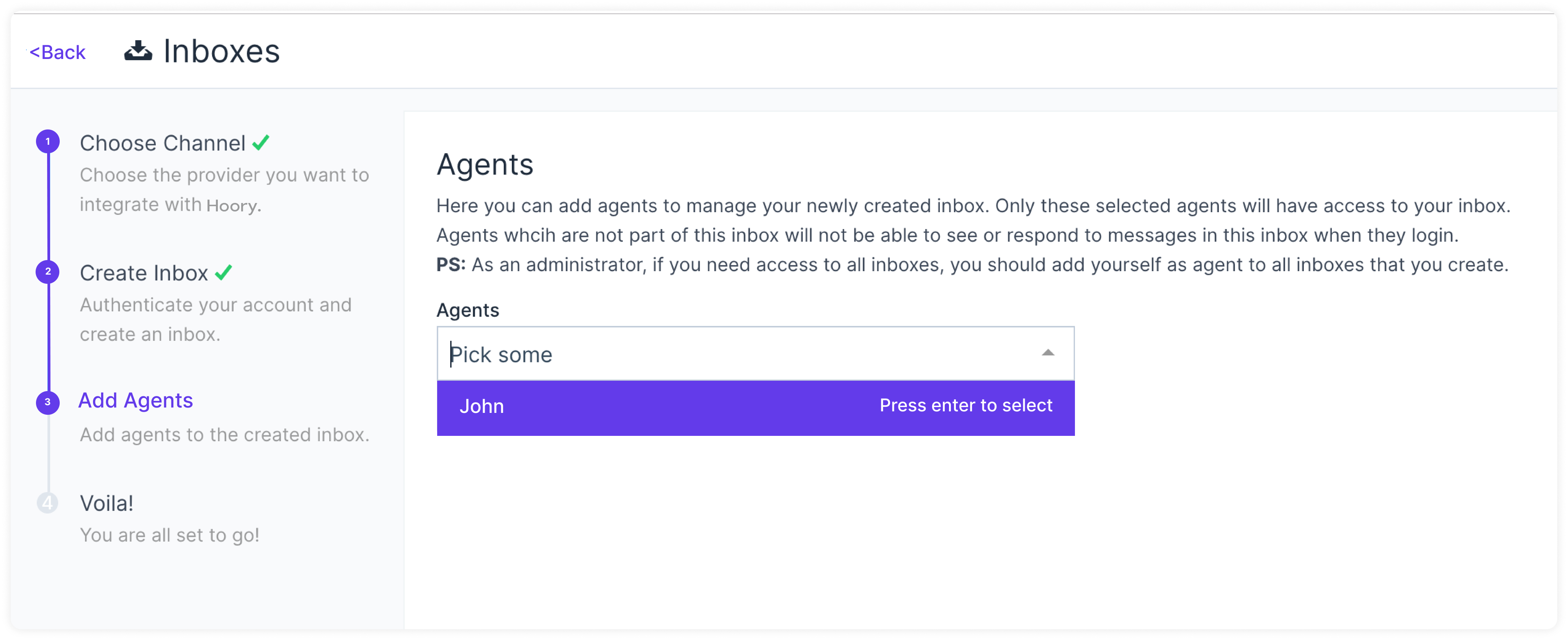
Hooray! You have successfully created an Instagram channel. Whenever a customer sends a message to your Instagram account, you will be able to see and reply to it in Hoory AI.