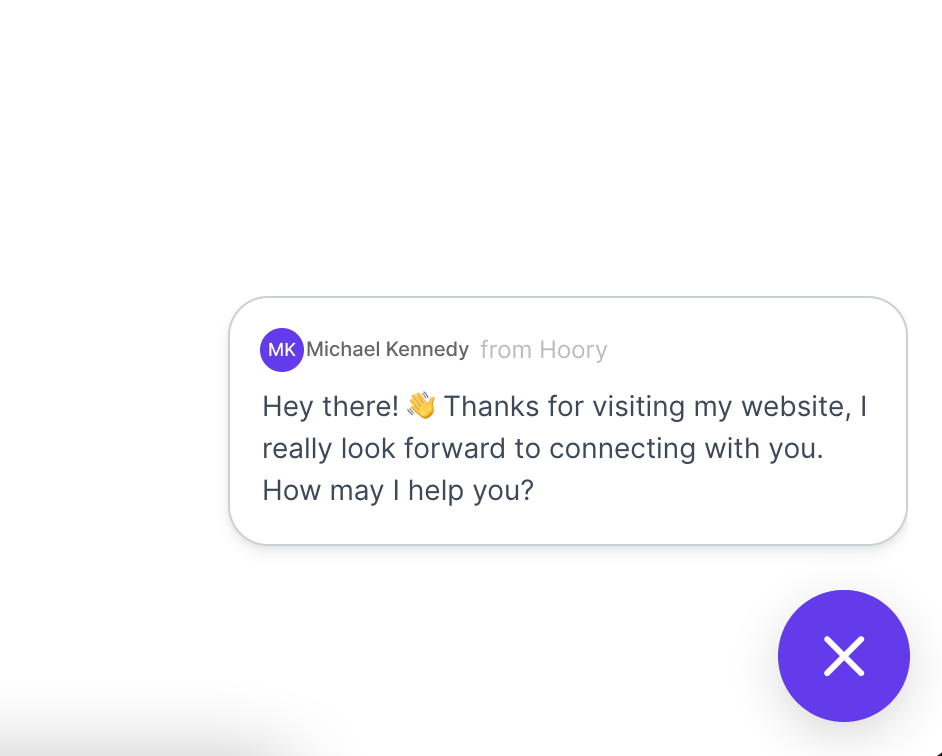Ongoing Campaigns
Ongoing Campaigns allow the customer to send outbound messages to their contacts in website live chat which would trigger more conversations. You can create an ongoing campaign that sends an outbound message to a user if they have visited a page and stayed there for x minutes.
Step 1. Click the Campaigns tab in the sidebar. You will see the list of campaigns that you have already added to the channel.
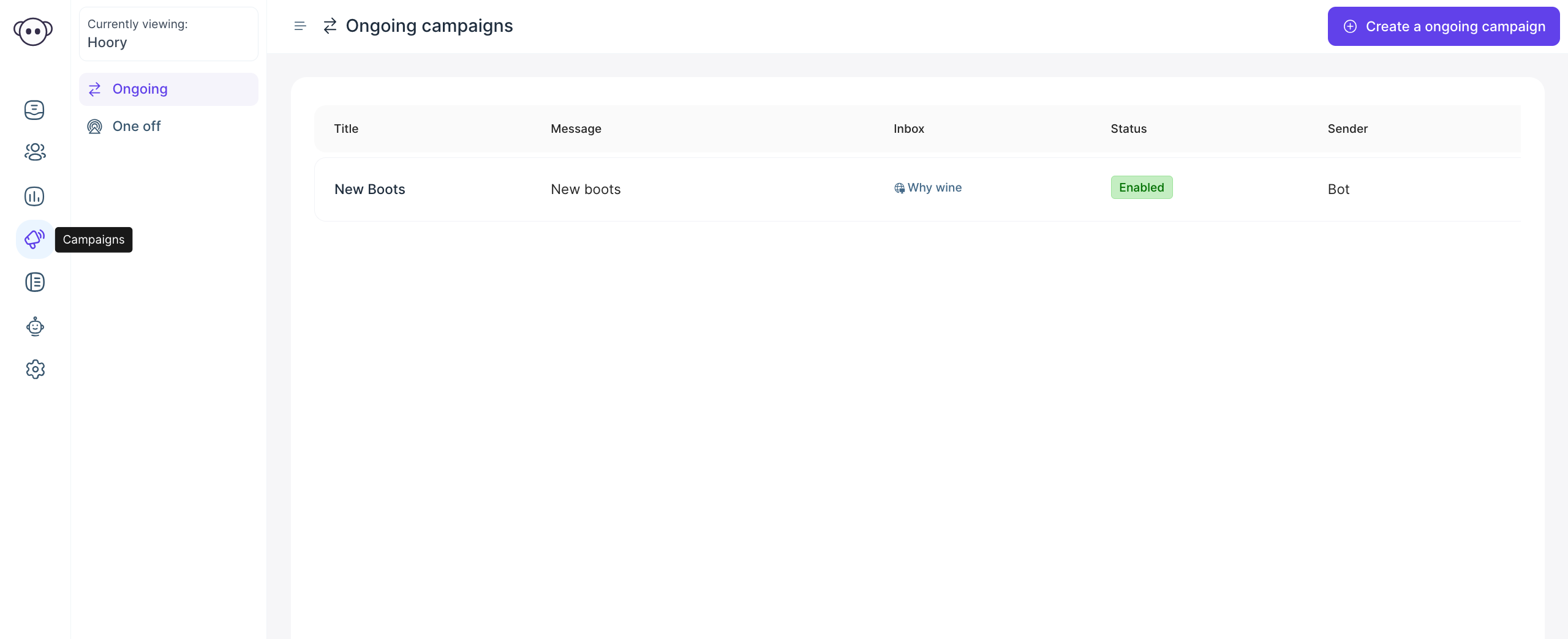
Step 2. Click the "Create a campaign" button. It will display a modal where you can input the campaign details.
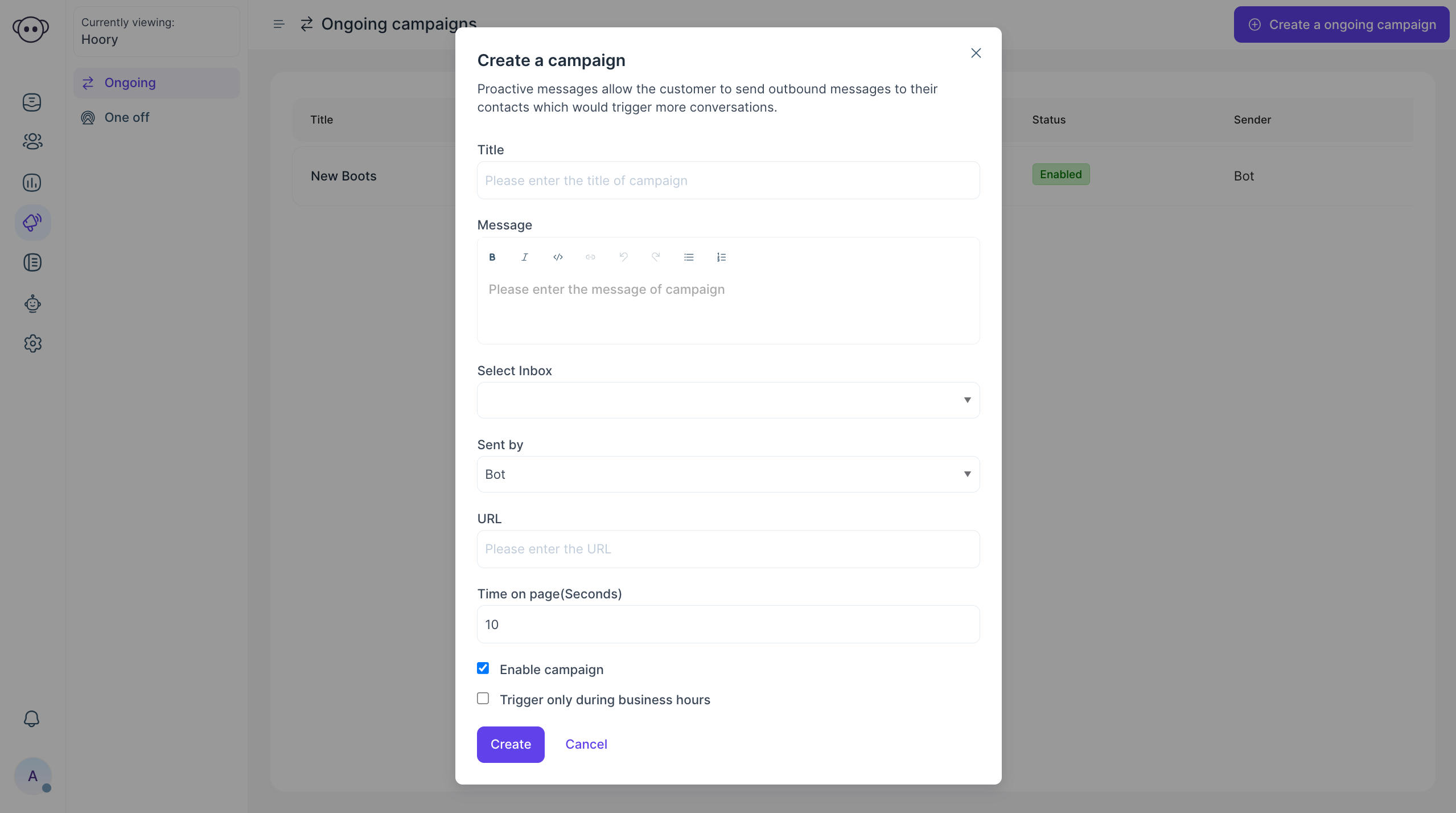
These are the inputs required to create the campaign:
| Input | Description |
|---|---|
| Title | Campaign name |
| Message | Message to be sent in a campaign |
| Sent by | Agent details |
| URL | URL which campaigns work |
| Time on page | Time to wait until the campaign is displayed (seconds) |
| Enable campaign | The flag which shows whether the campaign is enabled or not |
The URLs in the campaign supports the wildcard patterns. Check out this guide to learn more about building a wildcard pattern.
Step 3. Visit the URL specified in the campaign and wait for the time configured in the campaign.