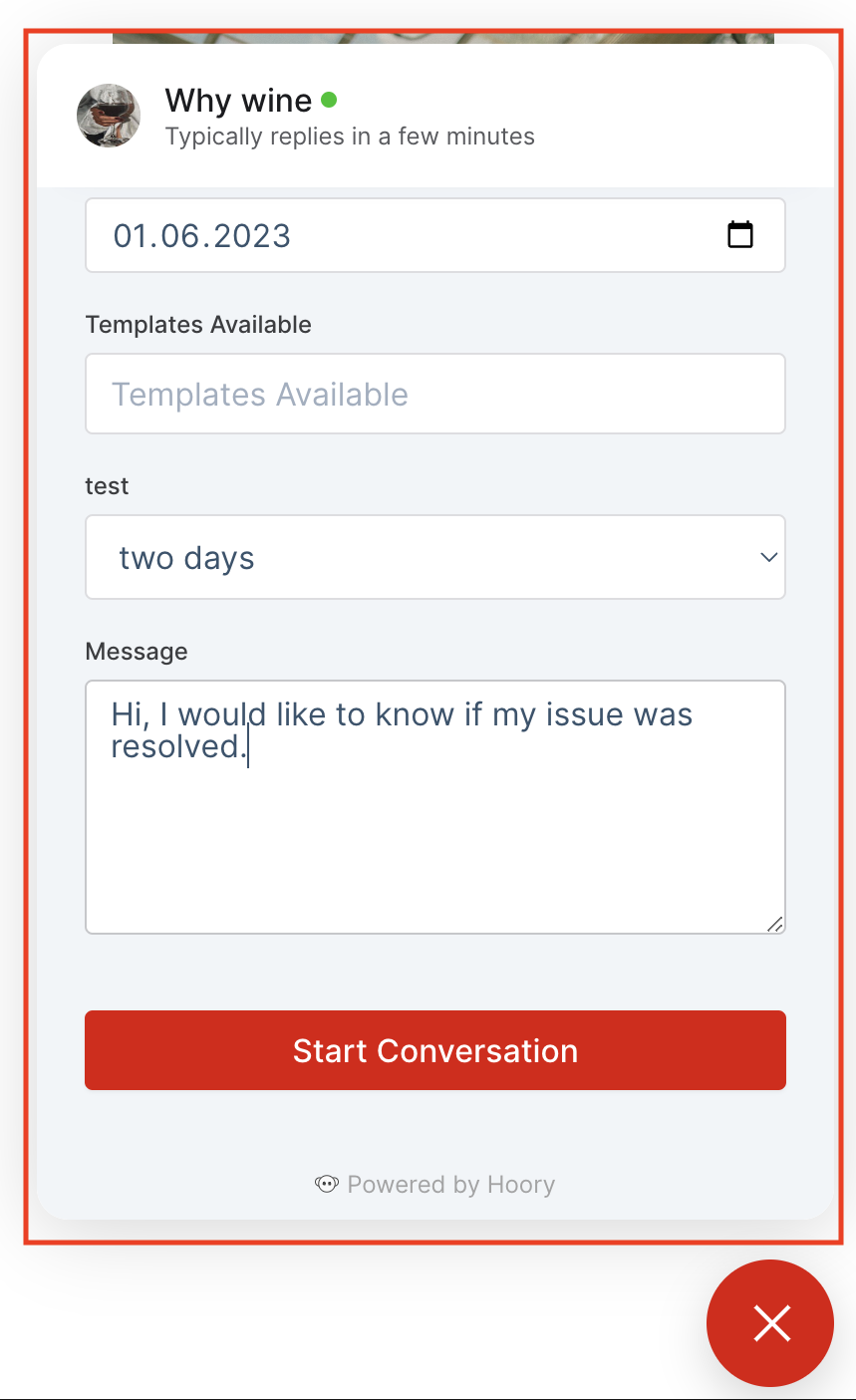Collect Information from Contacts via Form
The pre-chat form is used to collect information about a contact or a conversation before initiating the conversation. The pre-chat form is available only in the website live chat.
There are two types of fields that come under the pre-chat form.
-
Standard fields: These are the primary contact fields - full name, email, and phone number.
-
Custom fields: These are the fields that are created via custom attributes.
By default, all the fields are displayed under the pre-chat form settings.
The admin can do the following actions with fields:
- Enable/disable fields
- Change field order
- Update label/placeholder
- Enable/disable validation
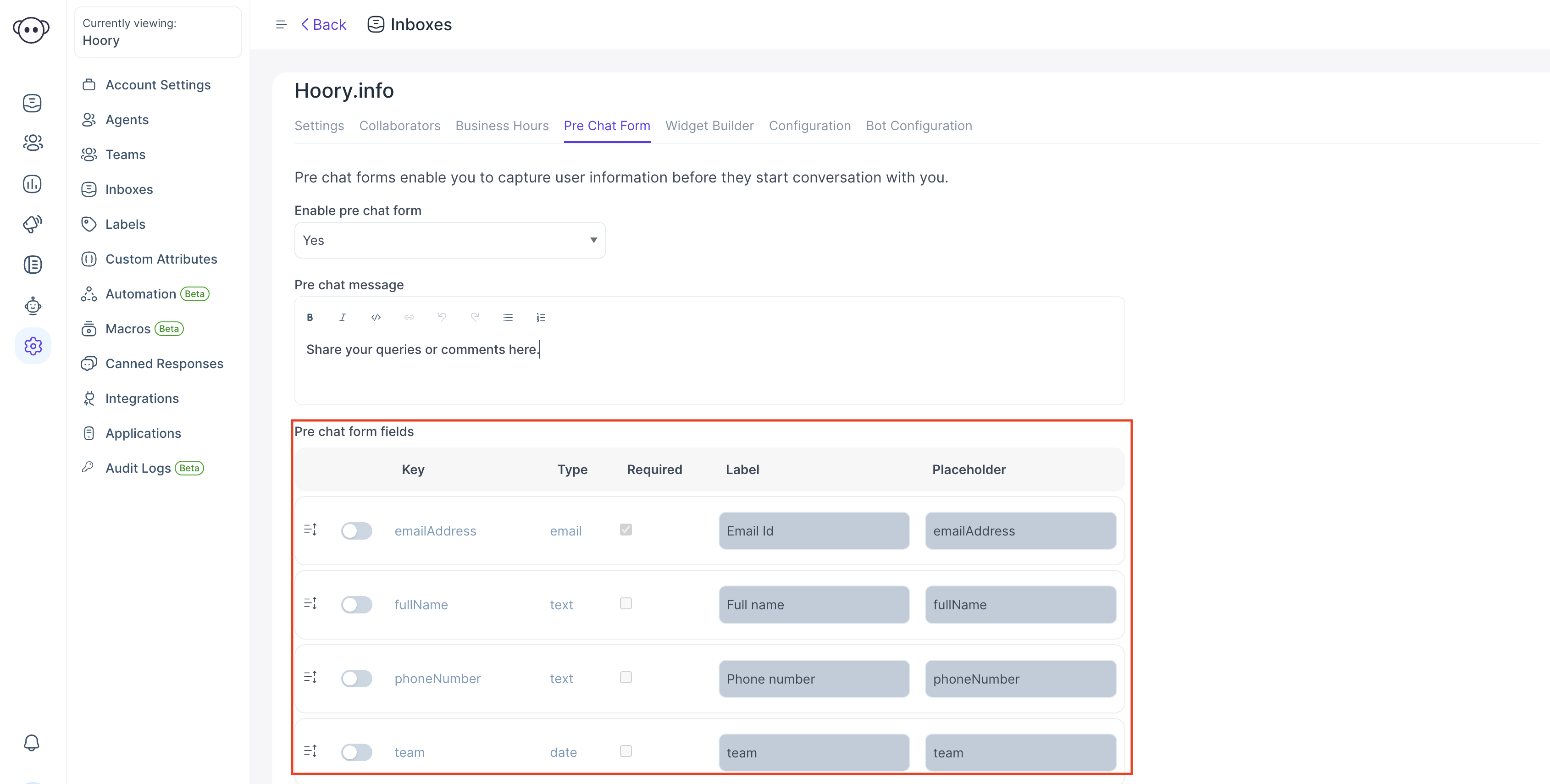
The fields shown in the table are described below.
| Field Name | Description |
|---|---|
| Key | Field unique identifier |
| Type | Type of the field (text, list, number, date, link, boolean) |
| Required | Is the field required or not? |
| Label | The label that will be displayed to the visitor on the widget. |
| Placeholder | The placeholder value |
Once the pre-chat form is enabled and someone starts a conversation, it would show a form like the one below.