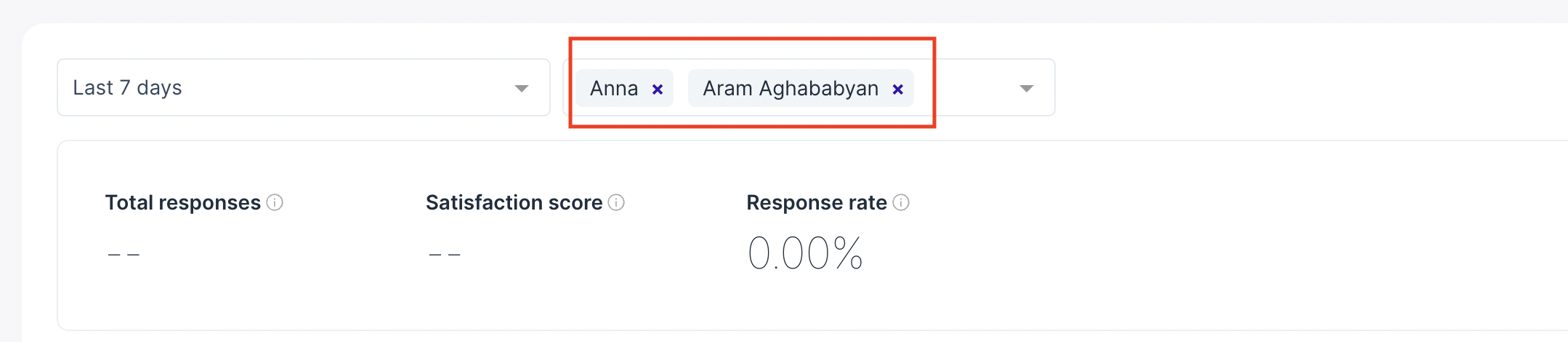CSAT Reports
Here you can see the results of all the customer satisfaction surveys that have been collected from customers at the end of each conversation.
Click the 'Reports' icon on Hoory AI Dashboard.
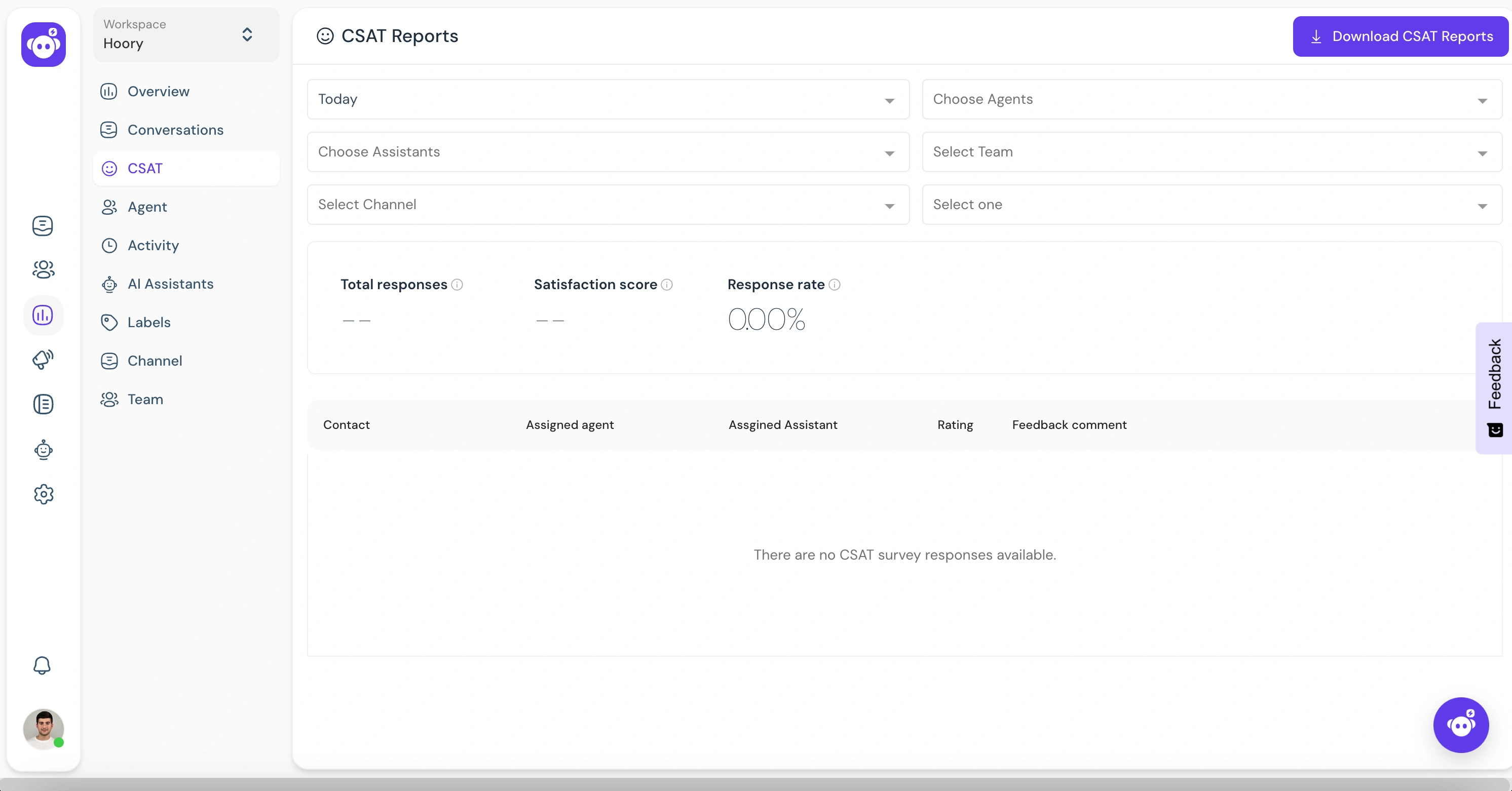
Next, click 'CSAT', and you will find the details of the customer surveys from the past 7 days.
By default, the date range is 7 days.
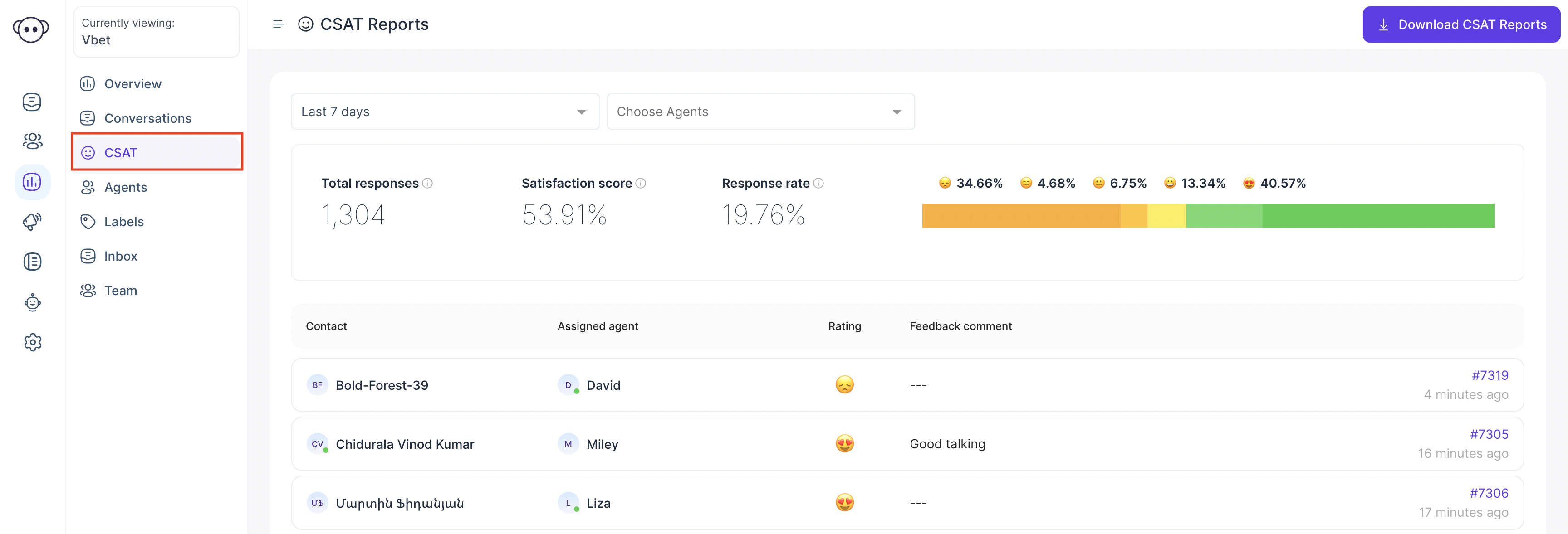
CSAT can be filtered by agent, and you can select multiple agents from the dropdown.