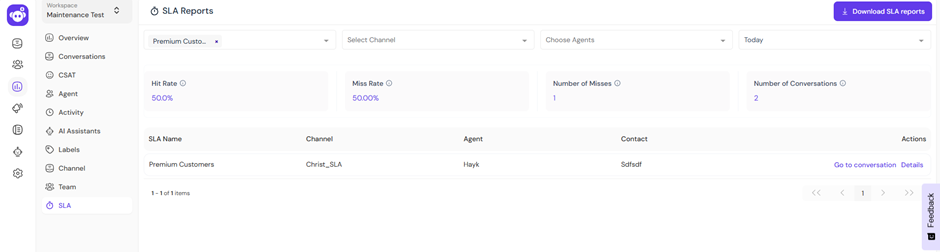SLA
An SLA or Service Level Agreement is essentially about setting clear response and resolution time targets for handling customer queries.
1. What SLA means in Hoory
- An SLA is a defined commitment—internally or to customers—on how quickly your support team will respond or resolve a request.
- In Hoory, you can create SLA policies that automatically enforce these targets, for example:
- "Reply to VIP users within 5 minutes."
- "Resolve standard issues within 1 hour."
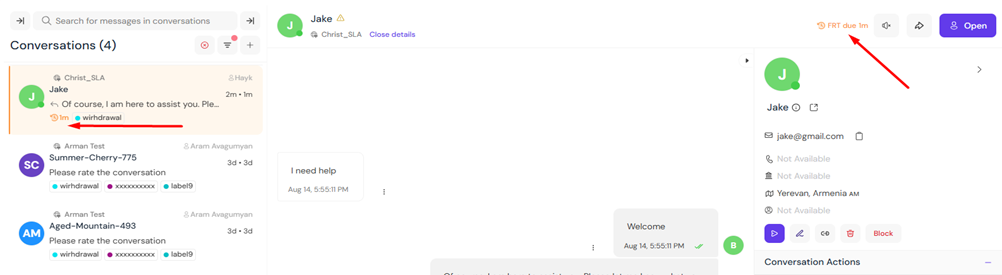
How to Turn On SLAs in Hoory
1) Create an SLA policy
- Settings → SLAs → Add New SLA
- Set First Response, Next Response, Resolution (minutes/hours/days)
- Optionally toggle Only during business hours
- Save
2) Attach the SLA to a channel (required)
- Settings → Channels → open the channel
- Scroll to the SLA section
- Check Enable SLA
- Pick the SLA policy (e.g., Premium Customers)
- Choose the Event that starts the timer (e.g., Conversation Created)
- Click Update
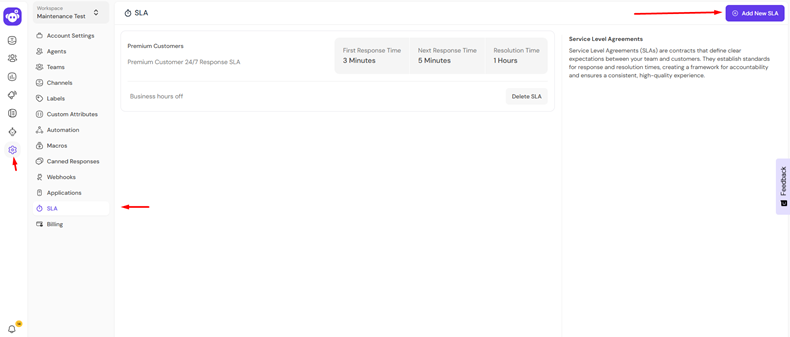
2. How SLAs work in Hoory
-
Automation: SLA rules in Hoory are applied to conversations based on the specific time targets you set for First Response Time, Next Response Time, and Resolution Time. You can define these in minutes, hours or days and choose whether the SLA applies only during business hours.
-
Prioritization: Hoory flags conversations that are close to breaching their SLA so agents can act in time.
3. Reporting
- In Hoory, SLA performance is shown in the SLA Reports section, where you can track metrics like Hit Rate, Miss Rate, Number of Misses, and Number of Conversations. You can filter results by SLA, channel, agent, and date, and view a detailed list of each SLA breach or success—showing the SLA name, channel, assigned agent, and contact. Each record links directly to the related conversation for quick follow-up, and reports can be downloaded for further analysis.