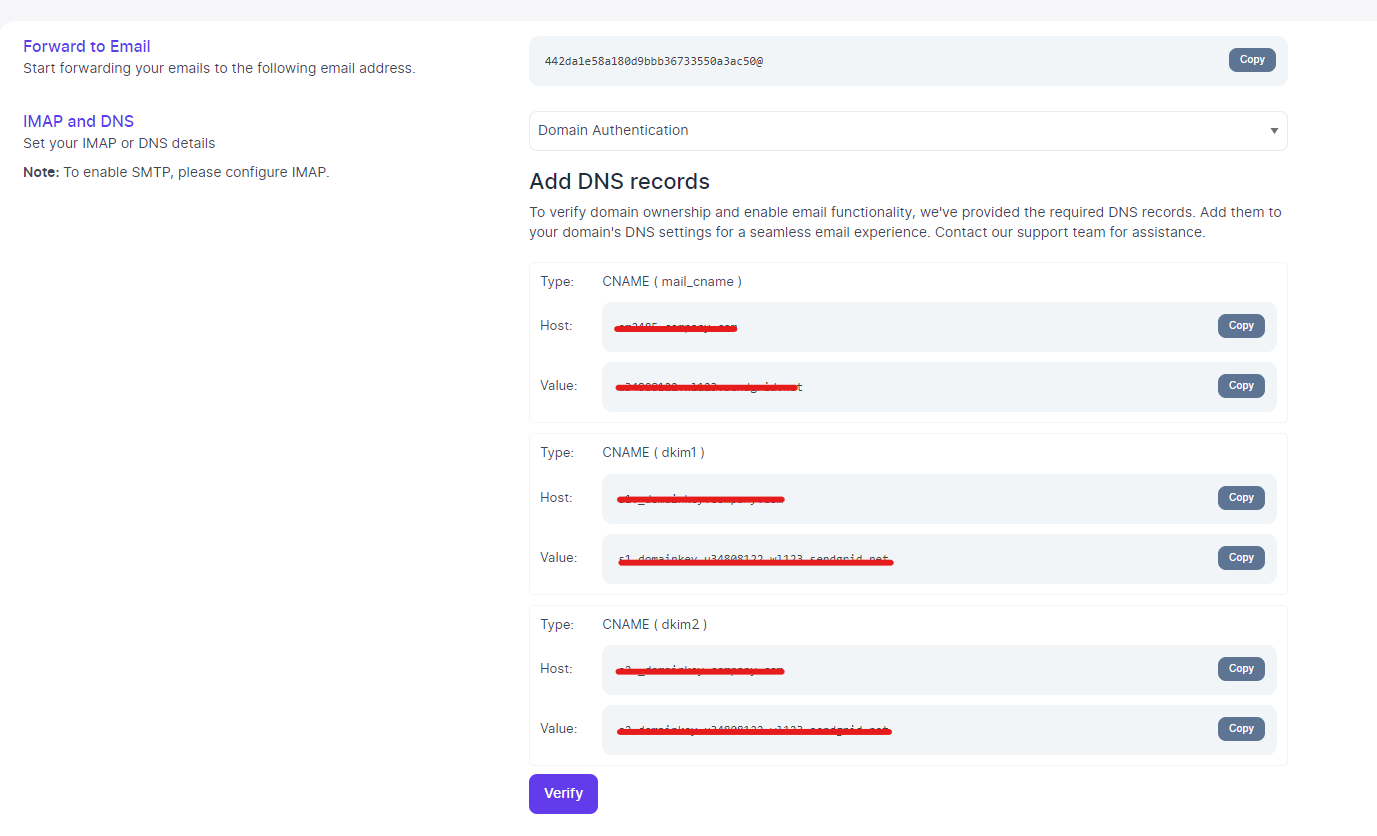How to Configure DNS for Email Channel?
To verify domain ownership and enable email functionality, we've provided the required DNS records. Add them to your domain's DNS settings for a seamless email experience. Contact our support team for assistance.
Step 1. Go to Settings → Channels → Email Channel Settings → Configuration Tab.
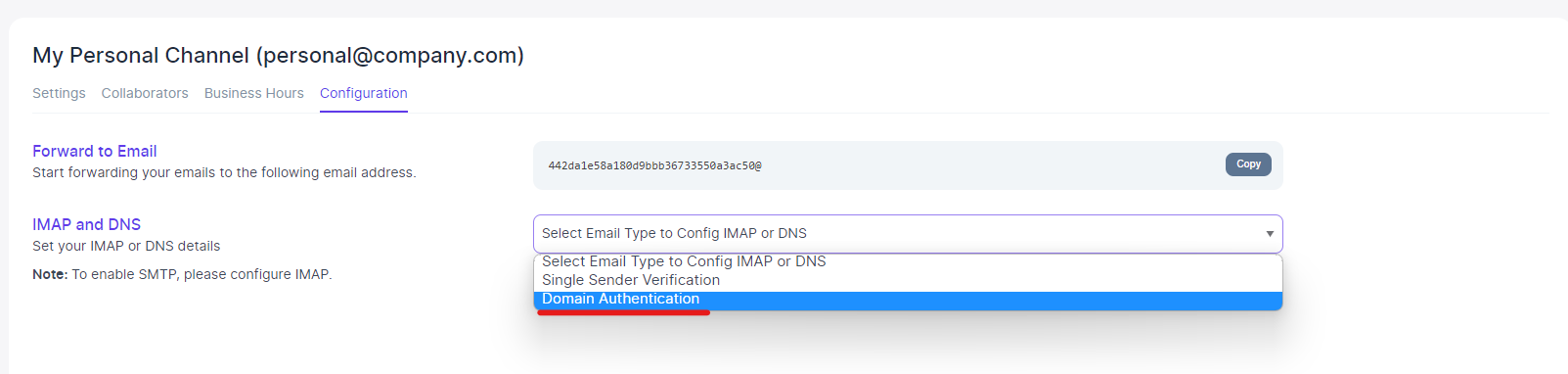
Step 2. Add the following DNS records to your domain and verify that the records have been added.