Setup Your SMS Channel with Bandwidth
Step 1. Open your Hoory AI dashboard. Go to Settings → Channels → Add Channel.
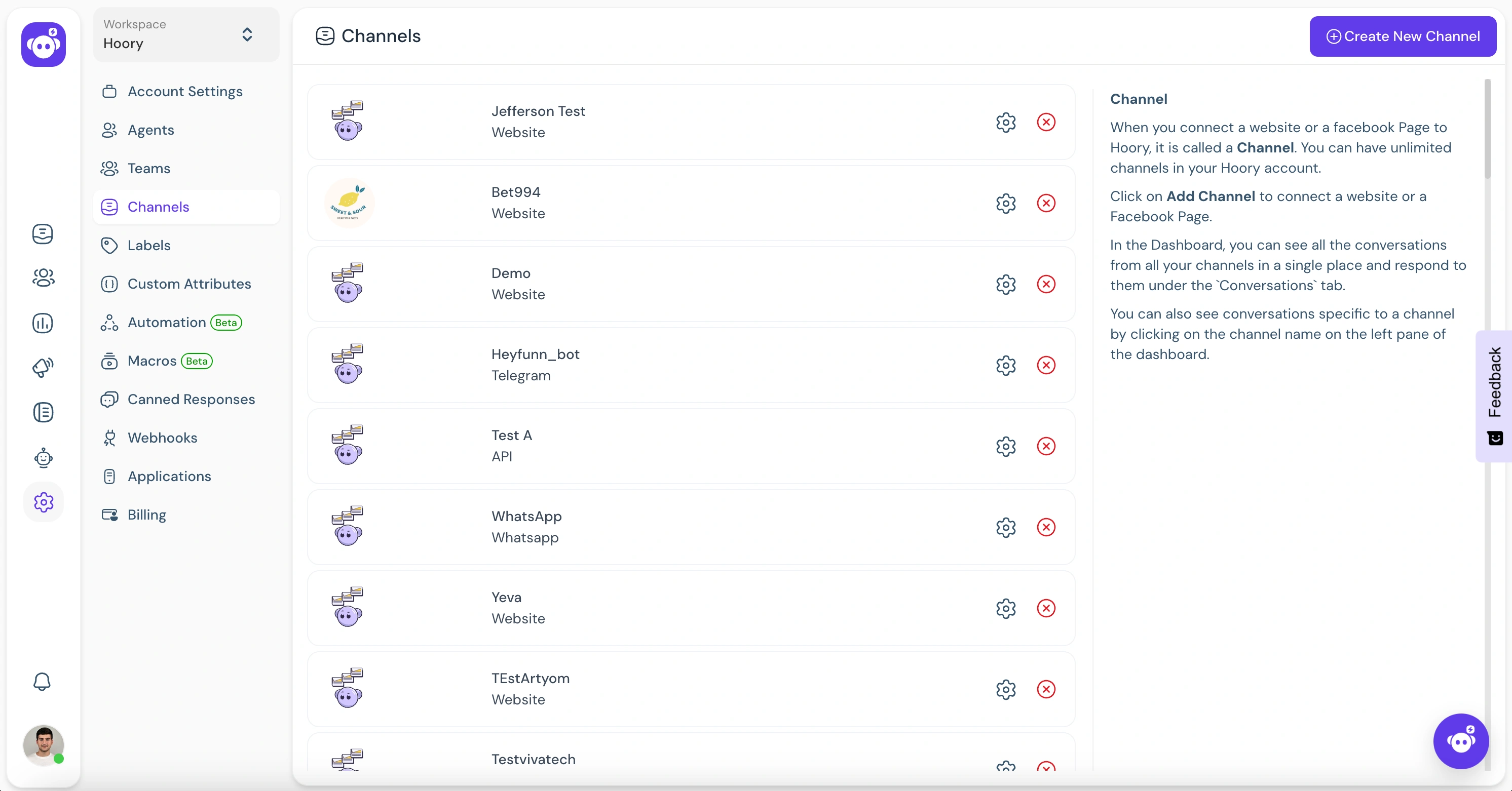
Step 2. Click the "SMS" icon.
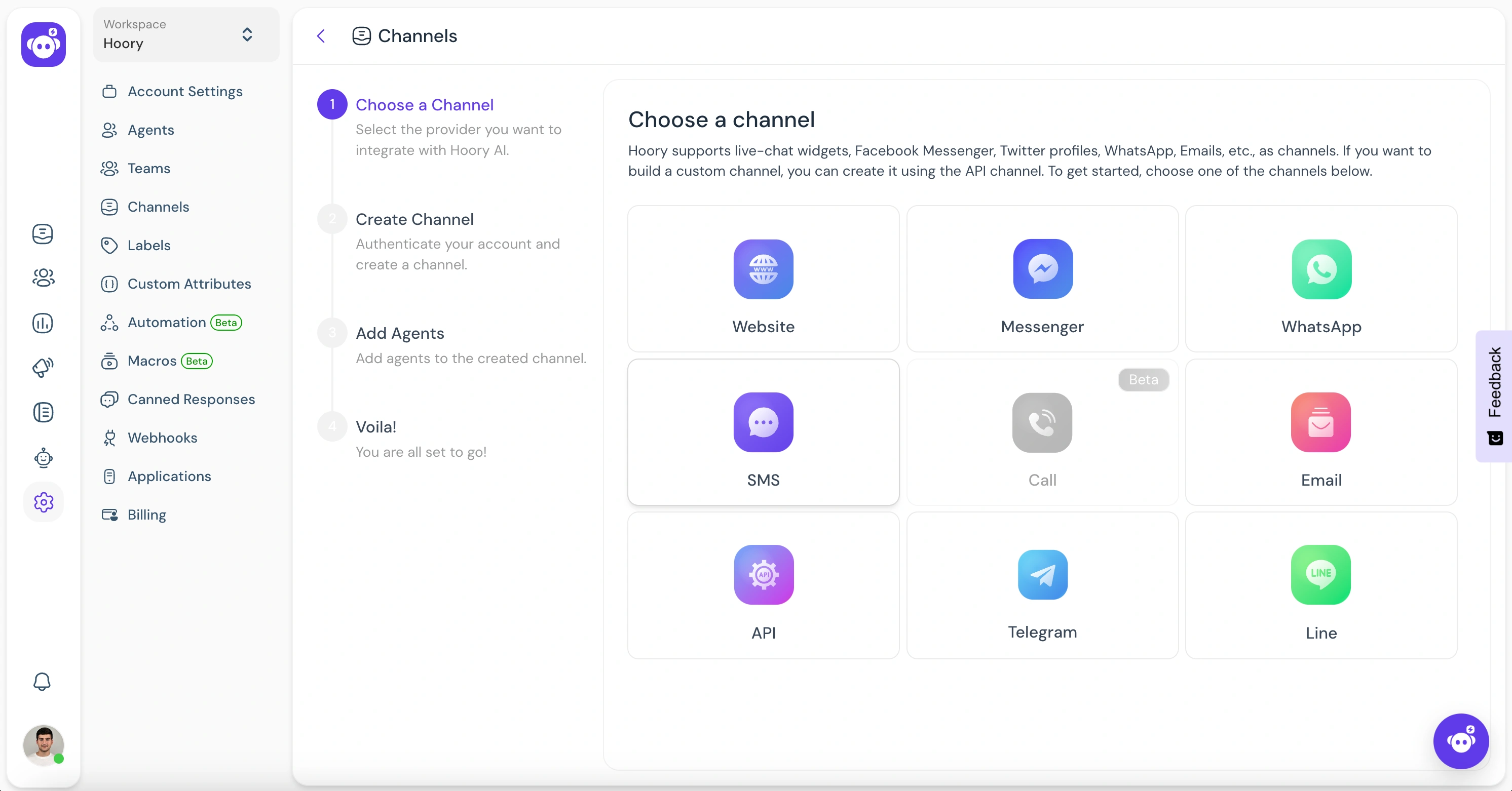
Step 3. Choose "Bandwidth" as the API provider and configure the channel. Fill in the appropriate details.
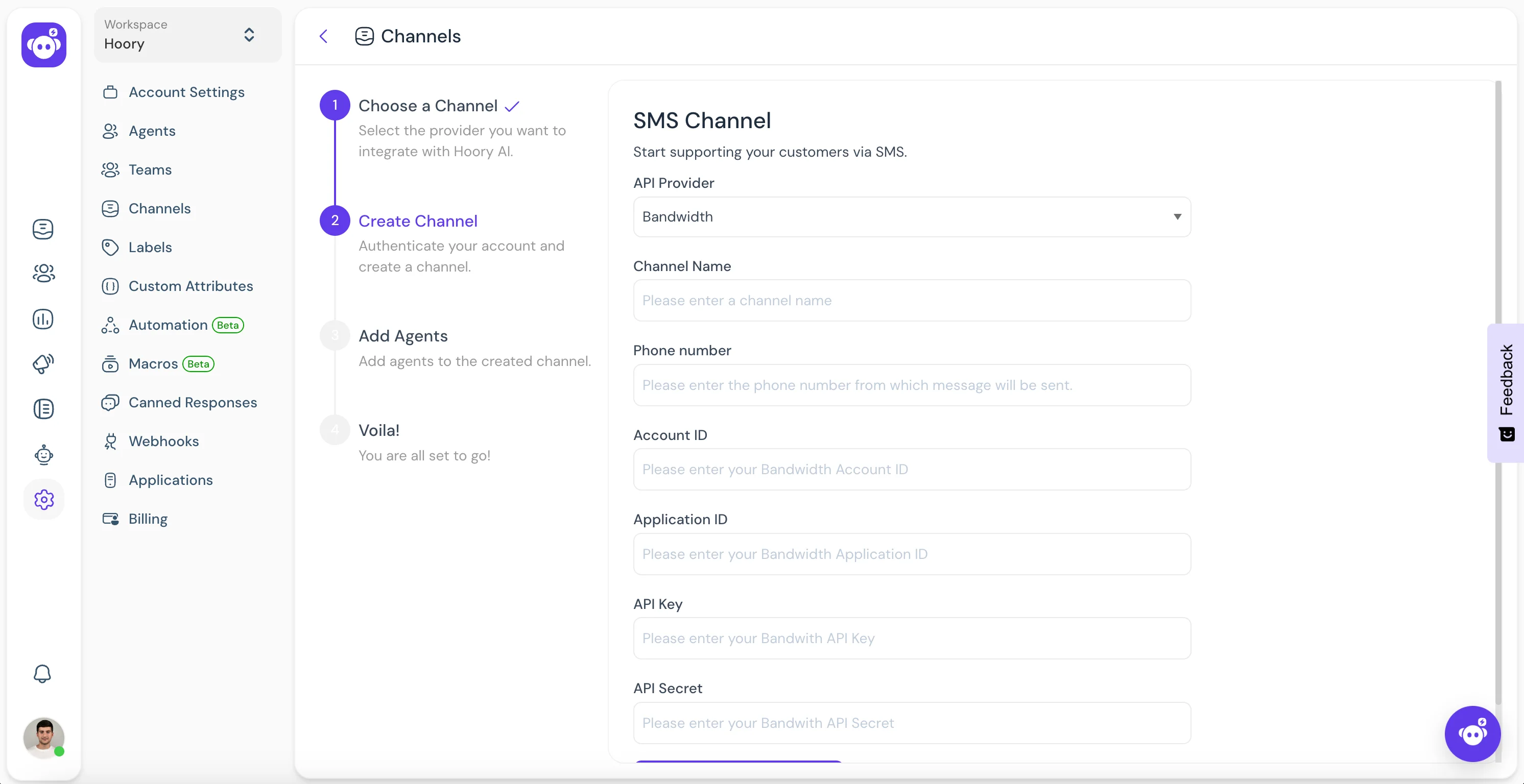
Click Create Bandwidth Channel after filling in the information.
Step 4. "Add agents" to your channel.
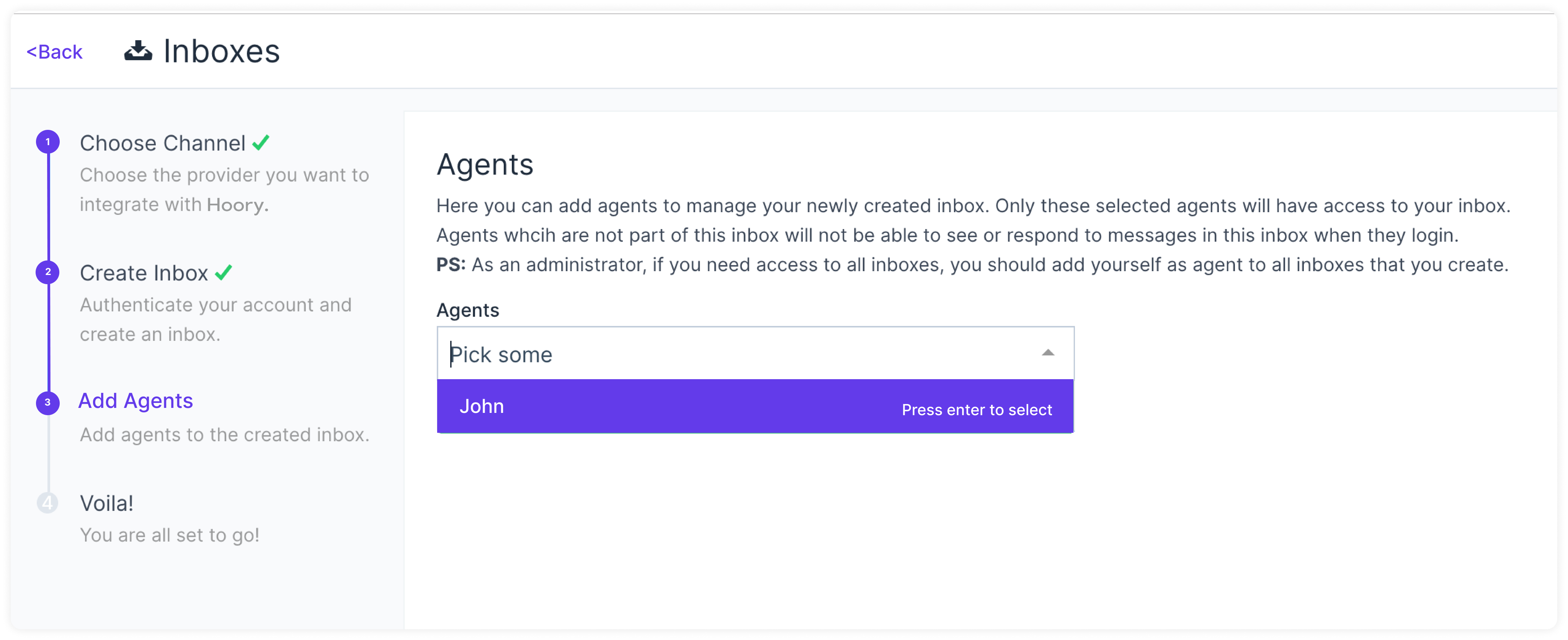
Hooray! You have successfully created an SMS channel.
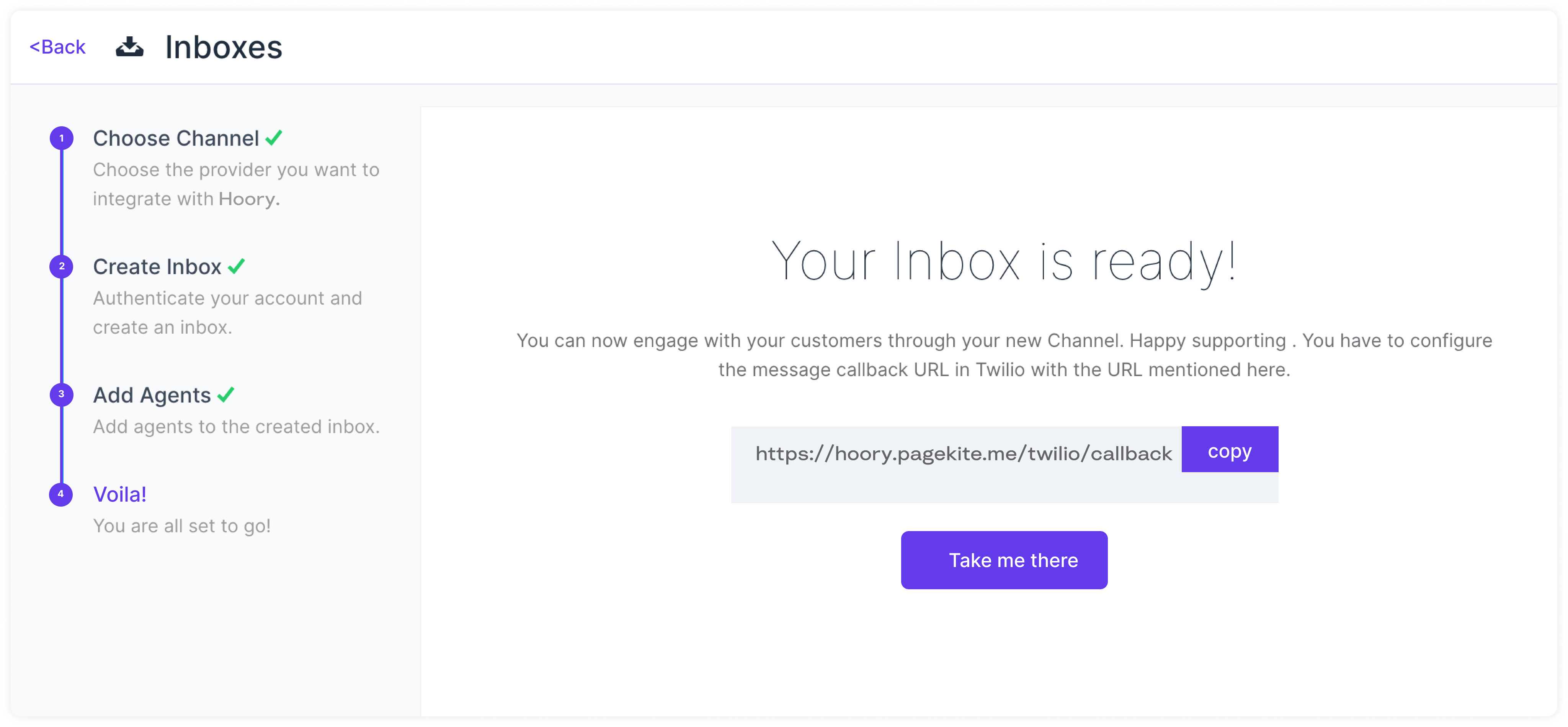
You will start receiving the messages in your Hoory AI dashboard.