Set Up Your WhatsApp Channel with 360 Dialog API
Step 1. Open your Hoory AI dashboard. Go to Settings → Channels → Add Channel.
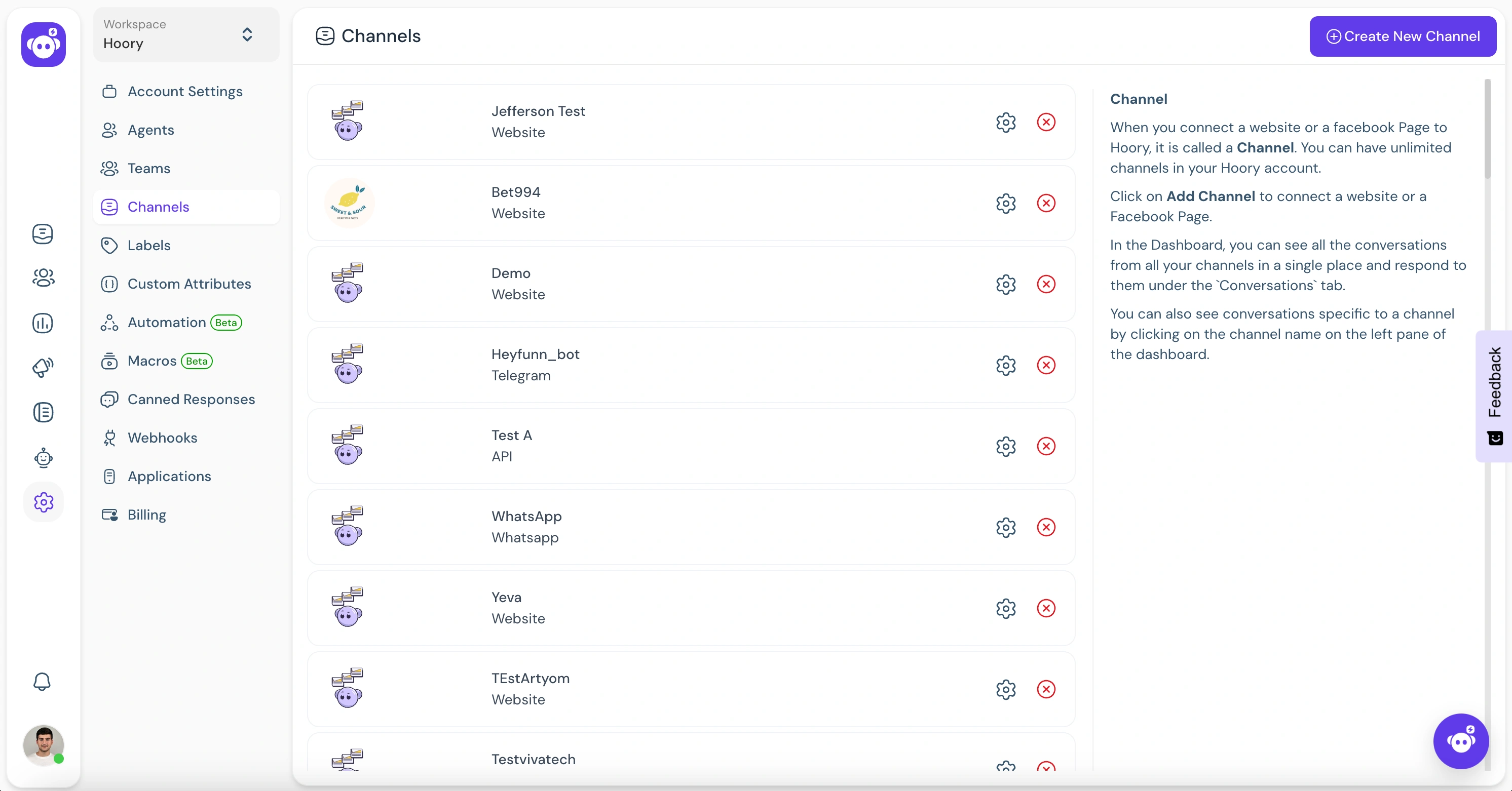
Step 2. Click the "WhatsApp" icon.
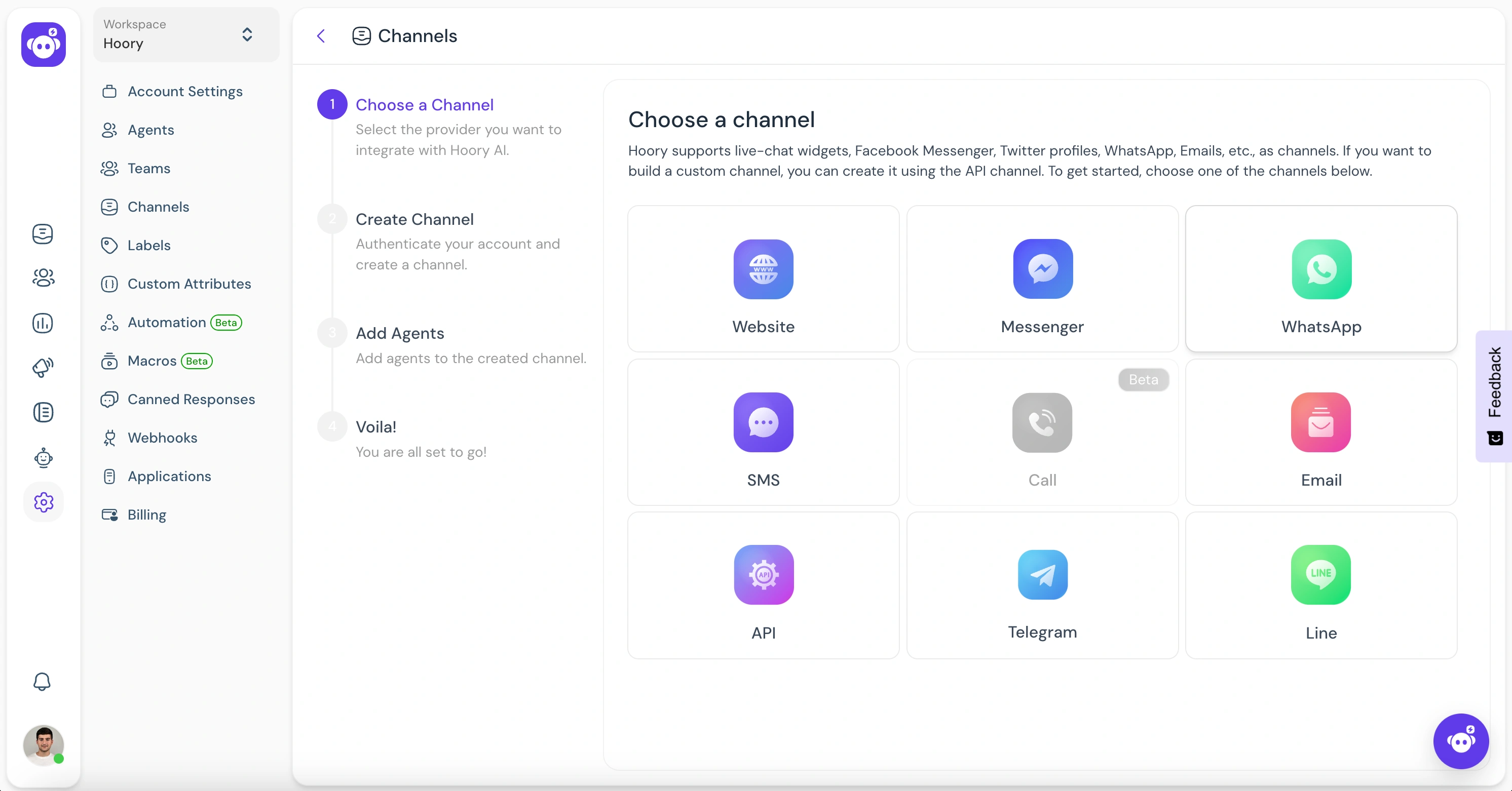
Step 3. Choose "360Dialog" as the API provider. Fill in the appropriate details.
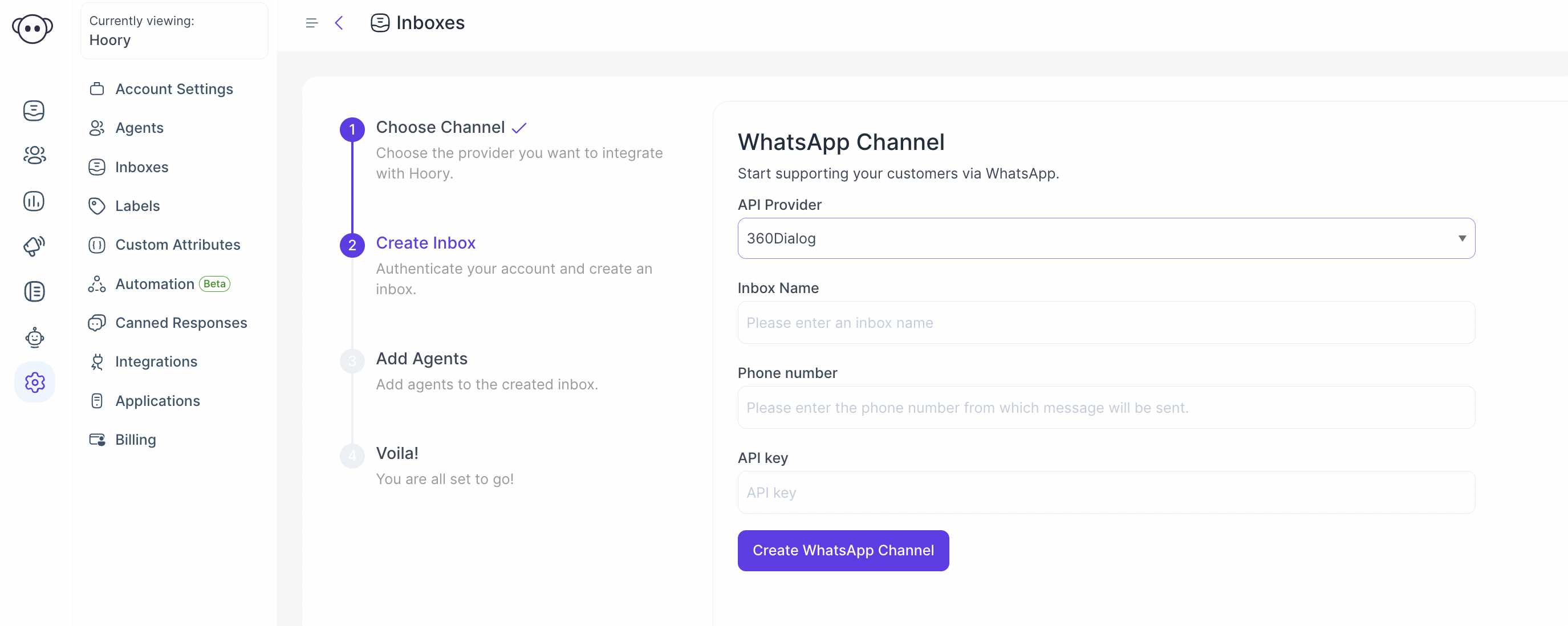
The rest of the steps are the same as in this document.