Add Channels
A Channel connects Hoory AI with your website or social media accounts such as Facebook, Twitter, or chat platforms like WhatsApp, Line, and more.
You can have unlimited channels in your Hoory AI account.
You can add a channel to your account in any of the 3 ways described below.
I. Through Welcome/Onboarding Screen
You’ll see the option to connect your channels on the onboarding screen.
Click Click here to create a channel, as shown in the screenshot below.
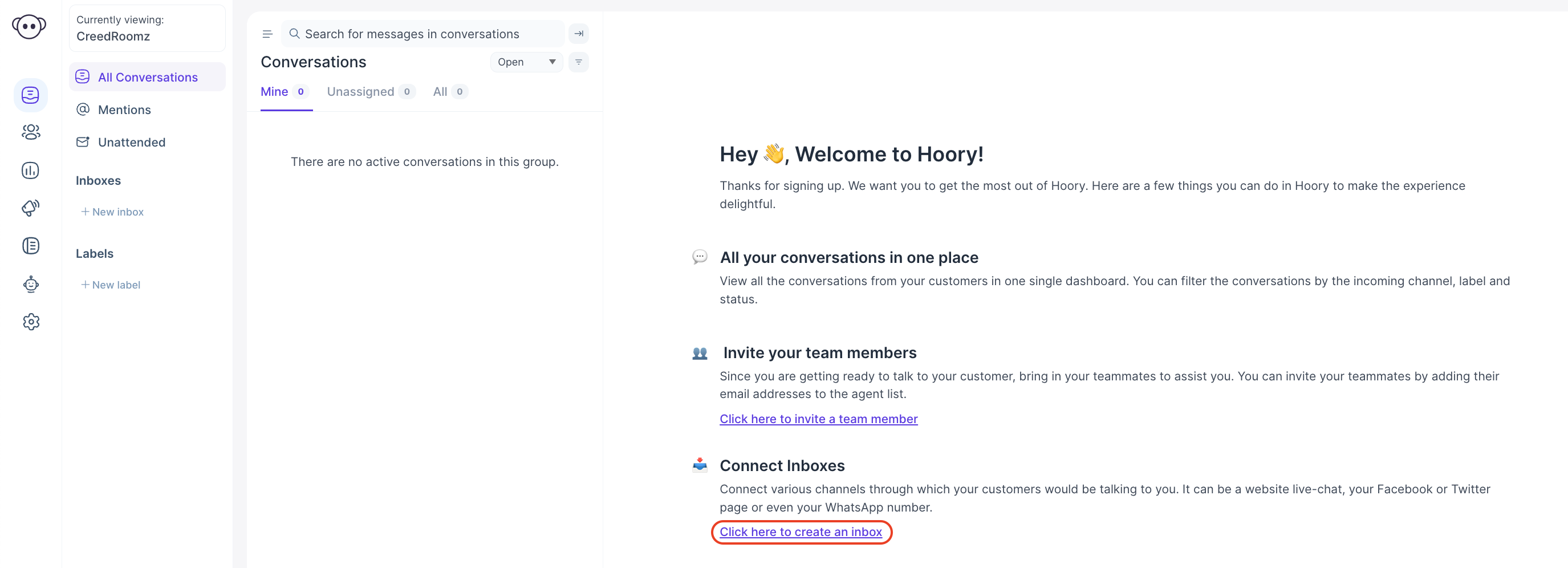
II. Through Settings Screen
On your Hoory AI dashboard, click Settings → Channels.
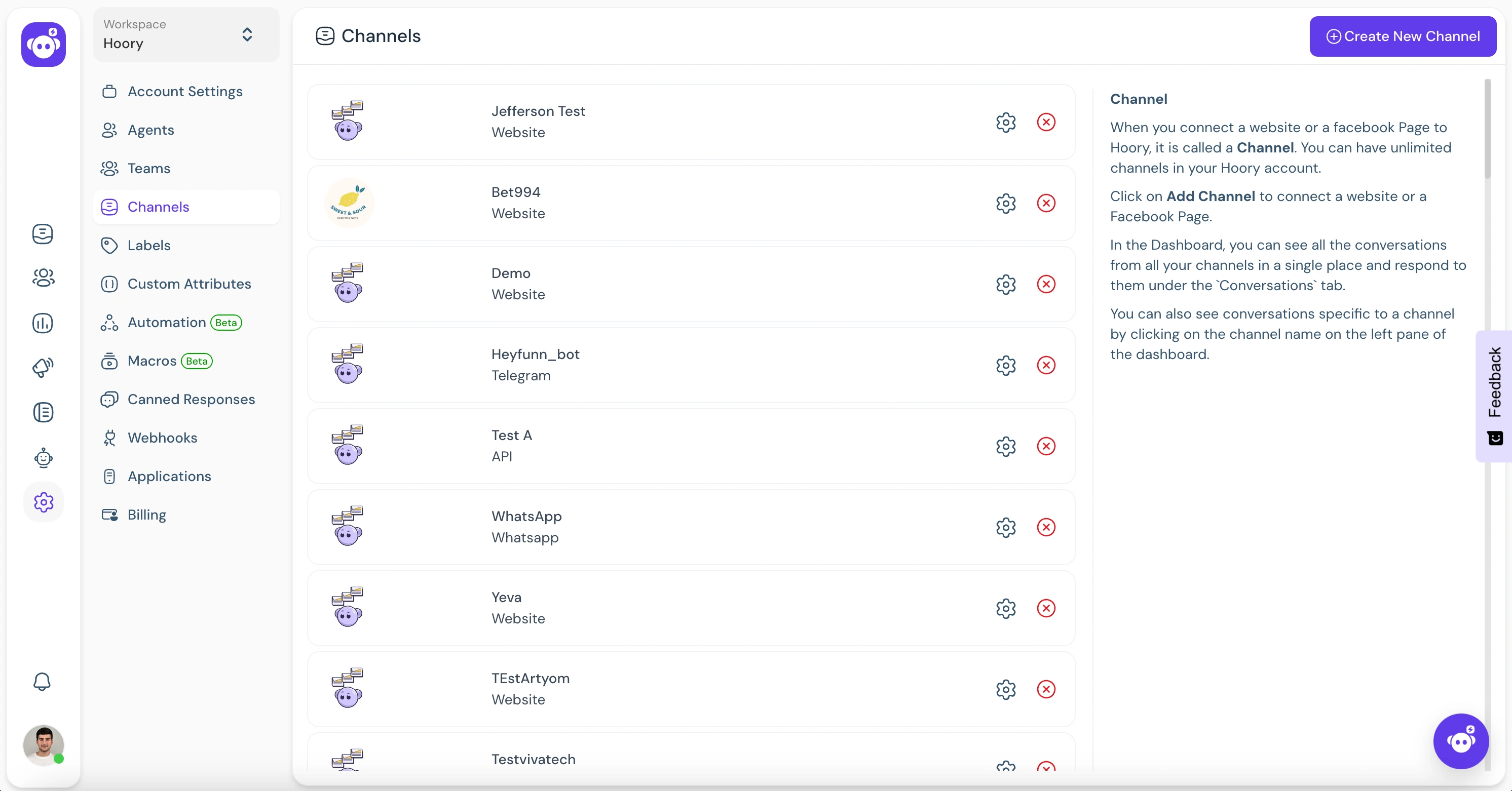
III. Through Home Screen
You can find the + New Channel link on your home screen just below the list of your channels.
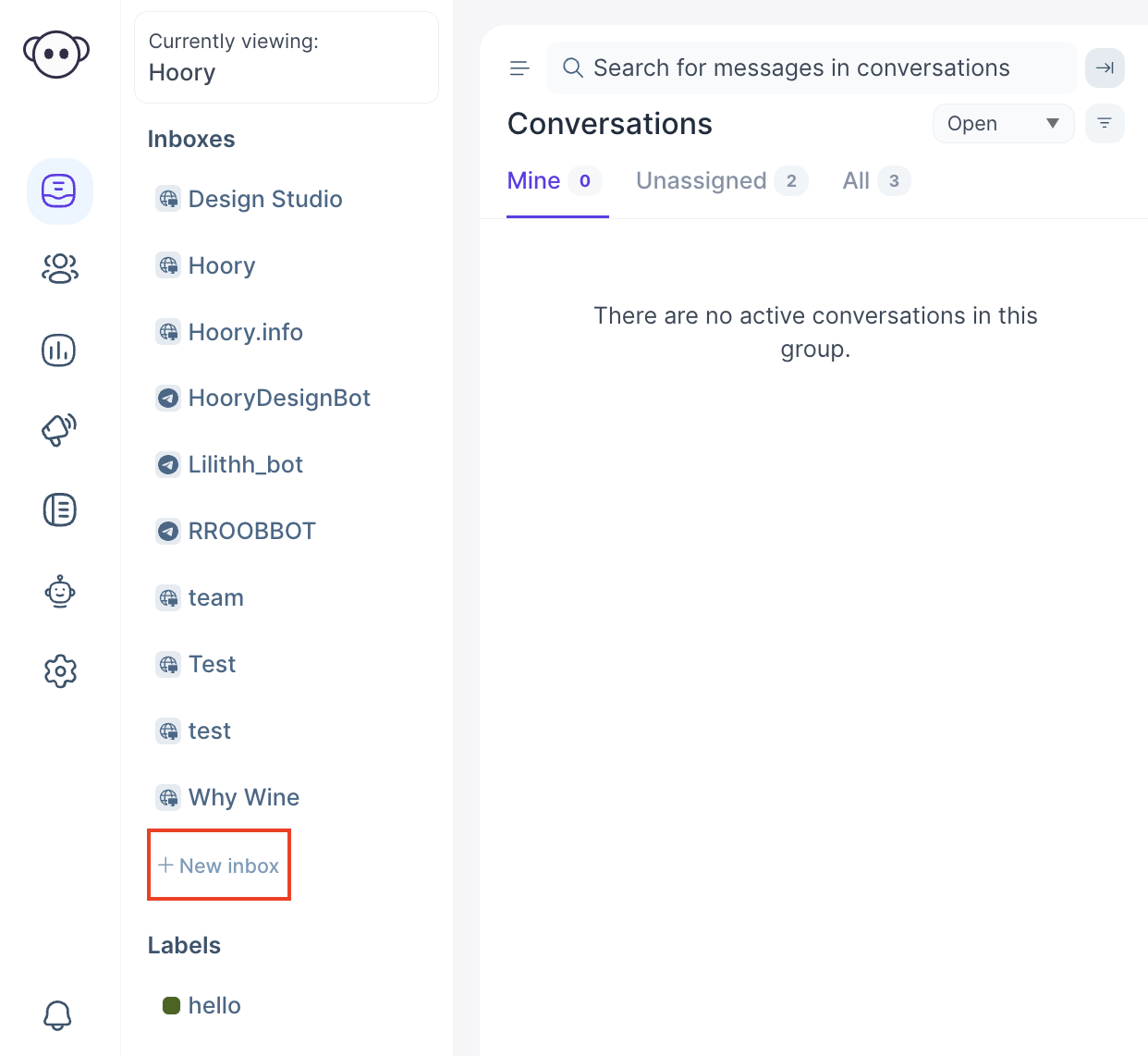
Adding Channels
Once you reach the channel screen, click the “Add Channel” button which you will find at the top right-hand corner of the page.
Now, start selecting channels. You can see the list of supported channels on this screen. E.g.: Website, Facebook, Twitter, WhatsApp, SMS, Email, API, Telegram, Line, etc.
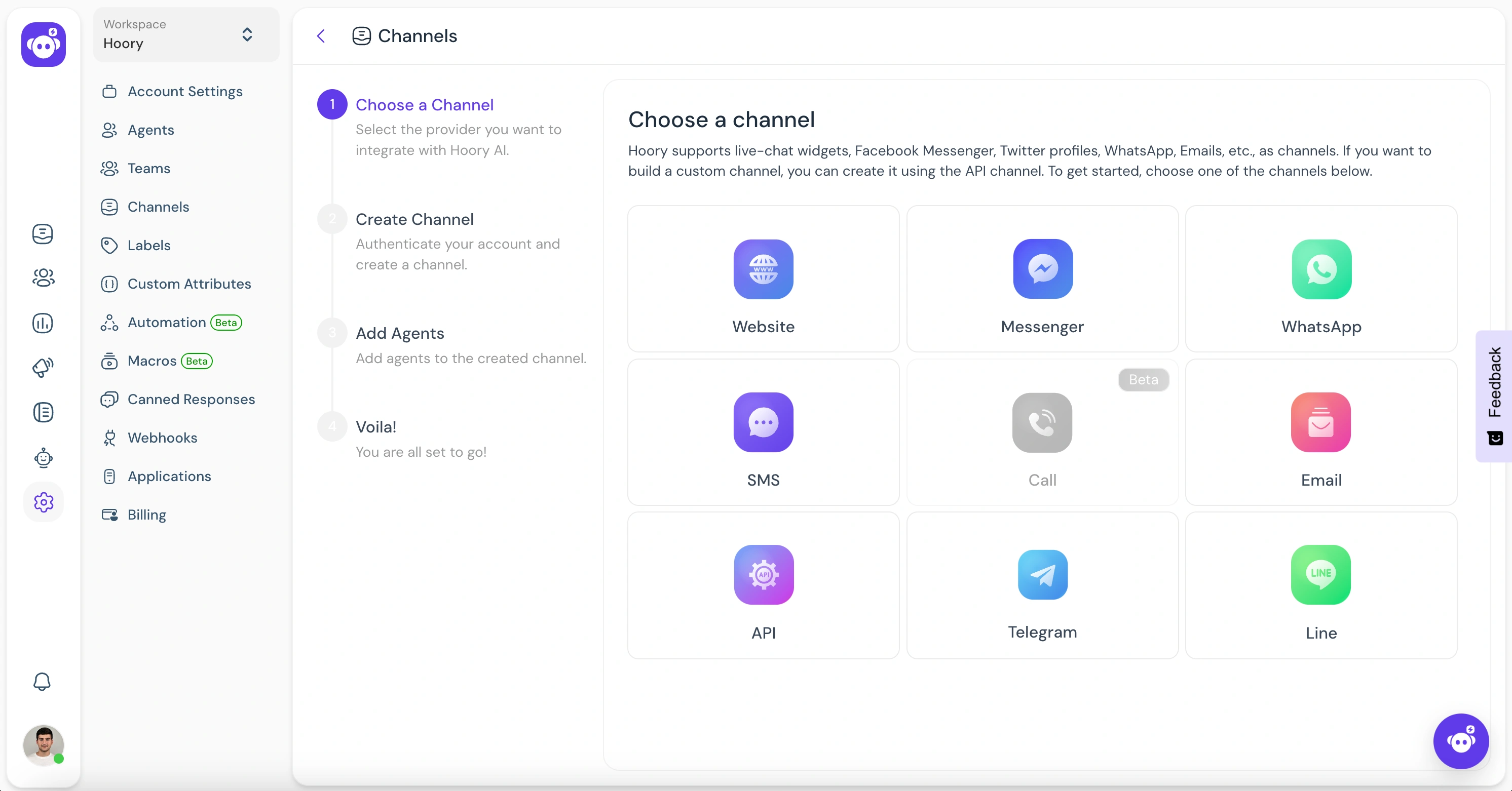
Channels would be connected to the front end Widgets placed in Website or other channels. Related: Setting up Widget.
Next Steps
Find detailed steps to configure each channel below: