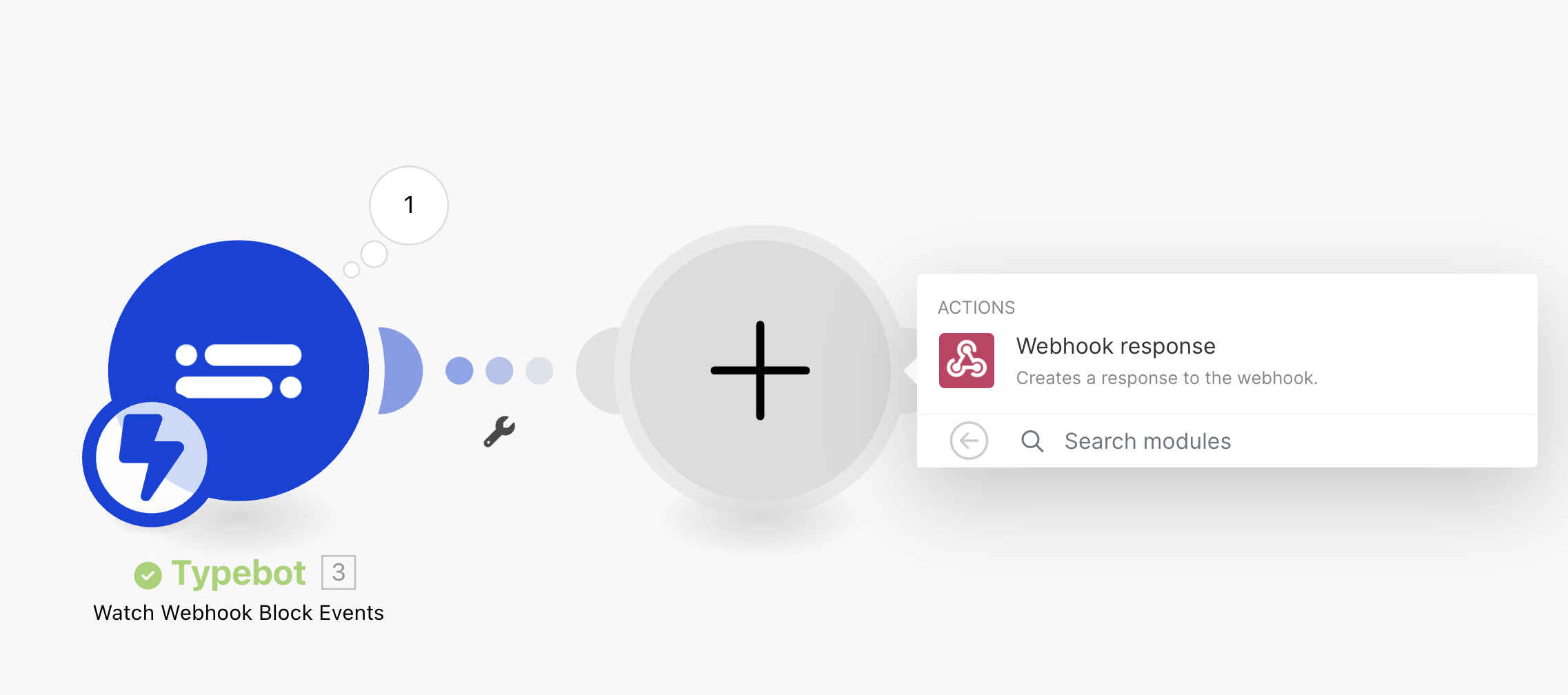Make.com
The Make.com integration block allows you to trigger a scenario at a given moment in your flow.
- Insert a Make.com block where you want to trigger the scenario:
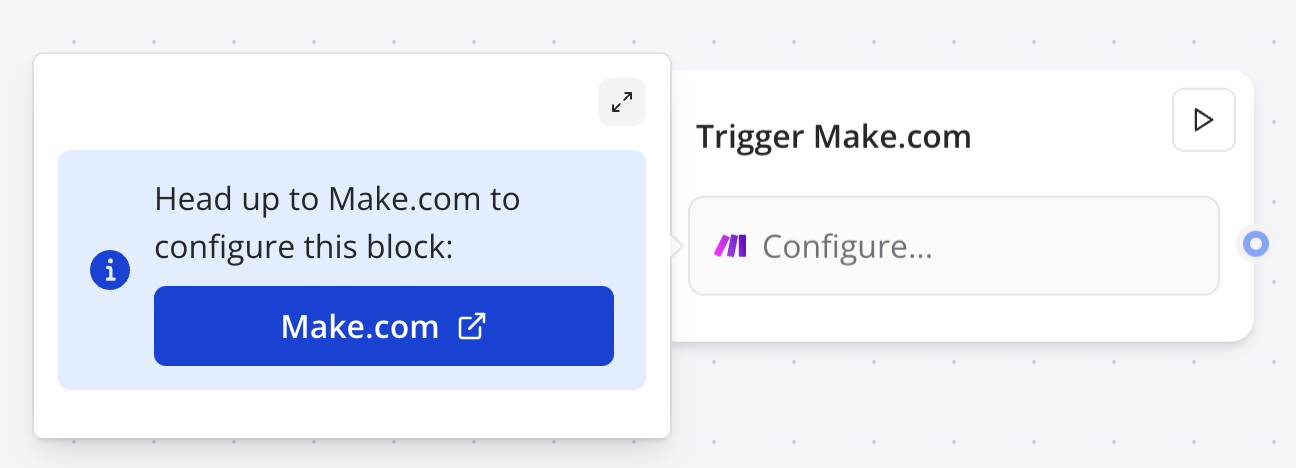
-
Follow the instructions on Make.com to create and enable your scenario.
-
Run the scenario on Make.com.
-
Go back to Hoorybot, click on your Make.com block and click on "Test the request".
-
The scenario will be triggered on Make.com.
Video tutorial
Return data from Make.com
You can return data from Make.com by adding a "Webhook response" module at the end of your scenario.