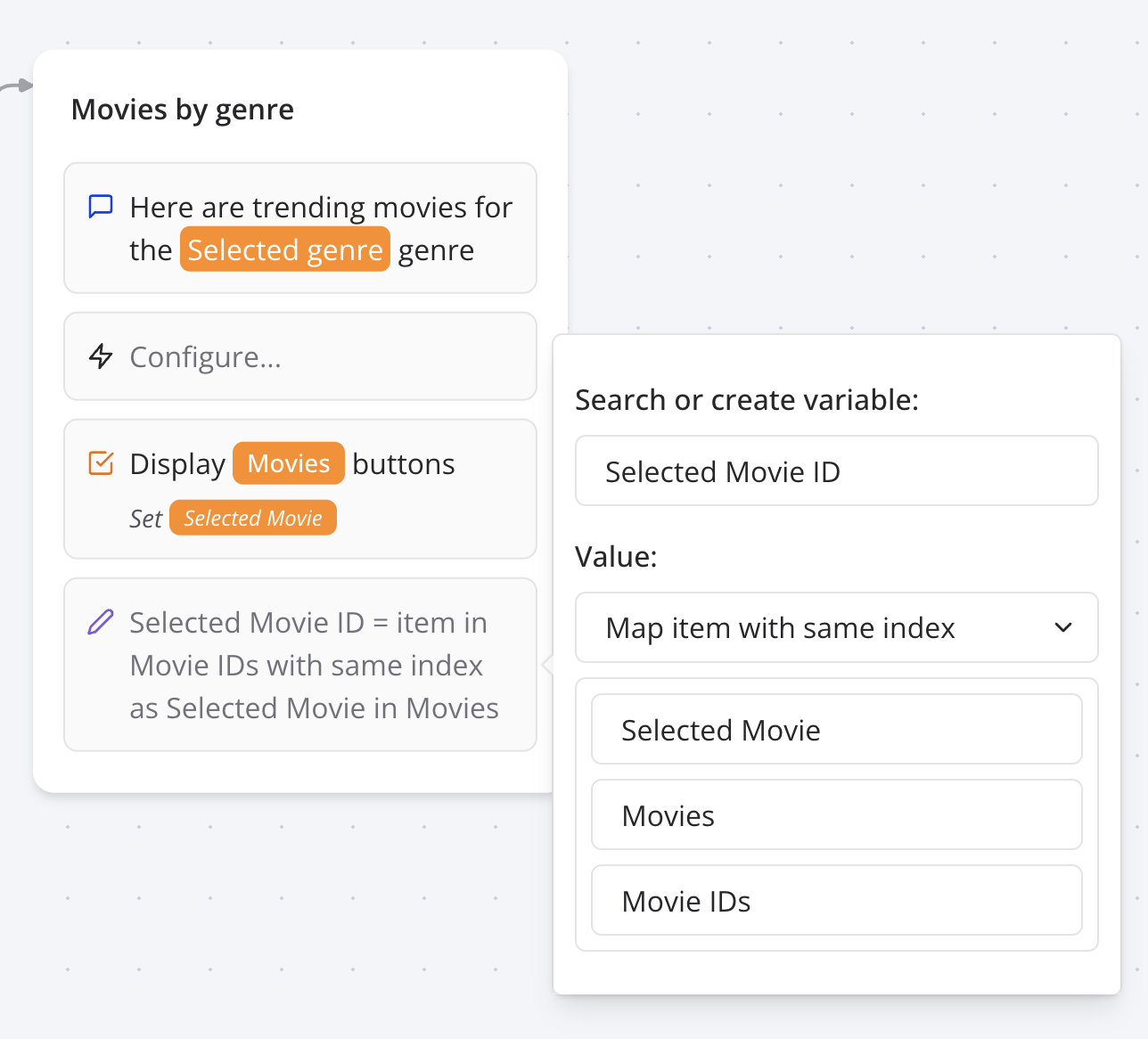Set variable
The "Set variable" block allows you to set a particular value to a variable.
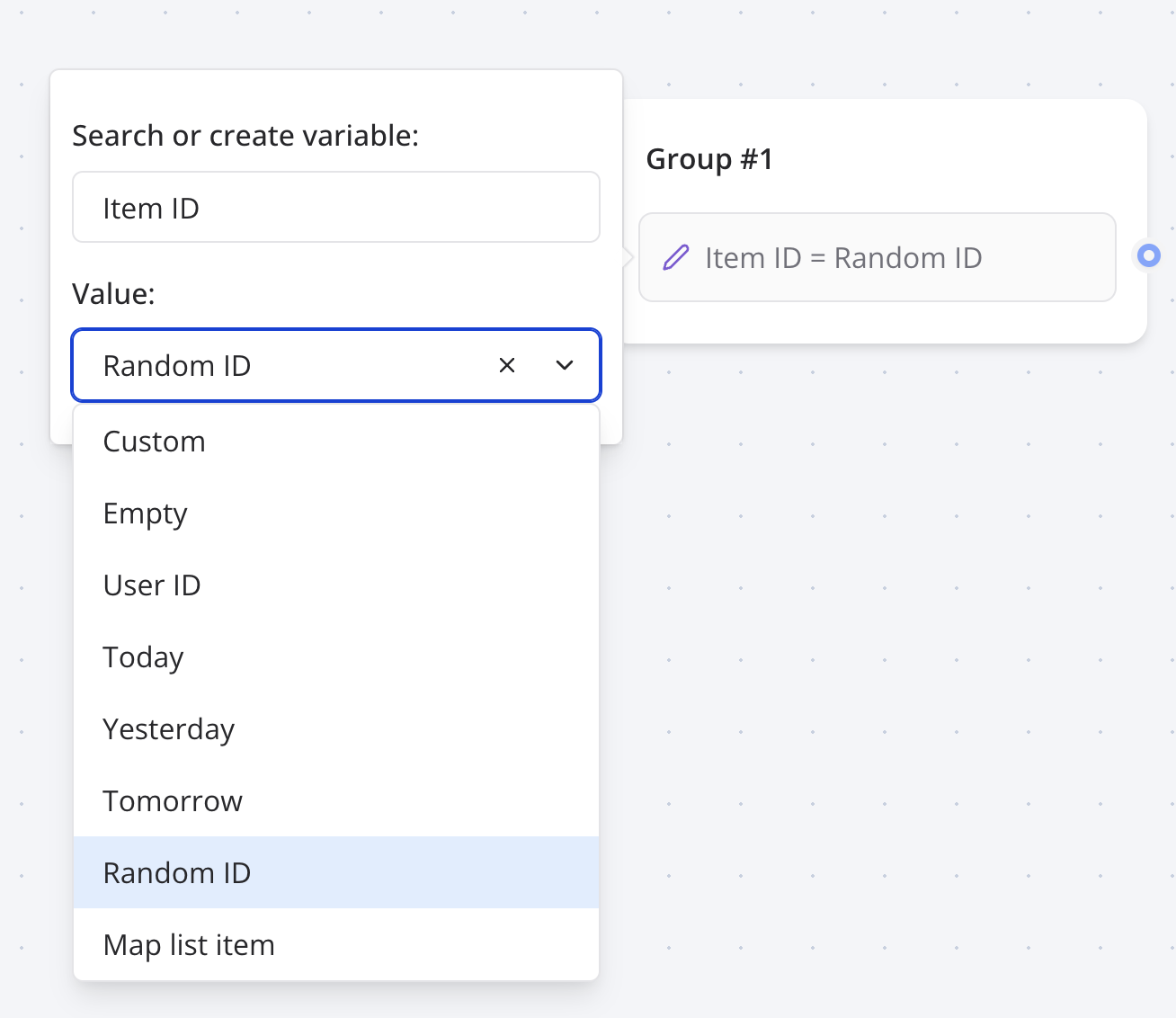
Custom
You can set your variable with any value with Custom. It can be any kind of plain text but also Javascript code.
Expressions with existing variables
It means you can apply operations on existing variables.
Add a value to your variable:
{{Score}} + 5
Compute a sum of variables:
{{Score}} + {{Answer}}
Multiply variables together:
{{Score}} * {{Multiplier}}
Compute a percentage:
{{Score}} * 100 / {{Max Score}}
Extract the first name from a full name:
{{Full name}}.split(' ')[0]
Transform existing variable to upper case or lower case:
{{Name}}.toUpperCase()
{{Name}}.toLowerCase()
This can also be Javascript code. It will read the returned value of the code and set it to your variable.
const name = 'John' + 'Smith'
return name
If you don't provide the return keyword then it will be automatically prepended to the beginning of your code.
'John' + 'Smith'
is the same as
return 'John' + 'Smith'
Variables in script are not parsed, they are evaluated. So it should be treated as if it were real Javascript variables.
So, if you write "{{My variable}}", it will parse the variable ID (something like vclfqgqkdf000008mh3r6xakty). You need to remove the double quotes to properly get the variable content value.
For example,
- ❌
"{{URL base}}/path"=>vclfqgqkdf000008mh3r6xakty/path - ✅
{{URL base}} + '/path'=>https://domain.com/path - ✅
`${{{URL base}}}/path`=>https://domain.com/path
Moment of the day
It will set your variable with either one of these values based on the user's time of the day: morning, afternoon, evening, night.
Then you can use this variable to conditionally display content:
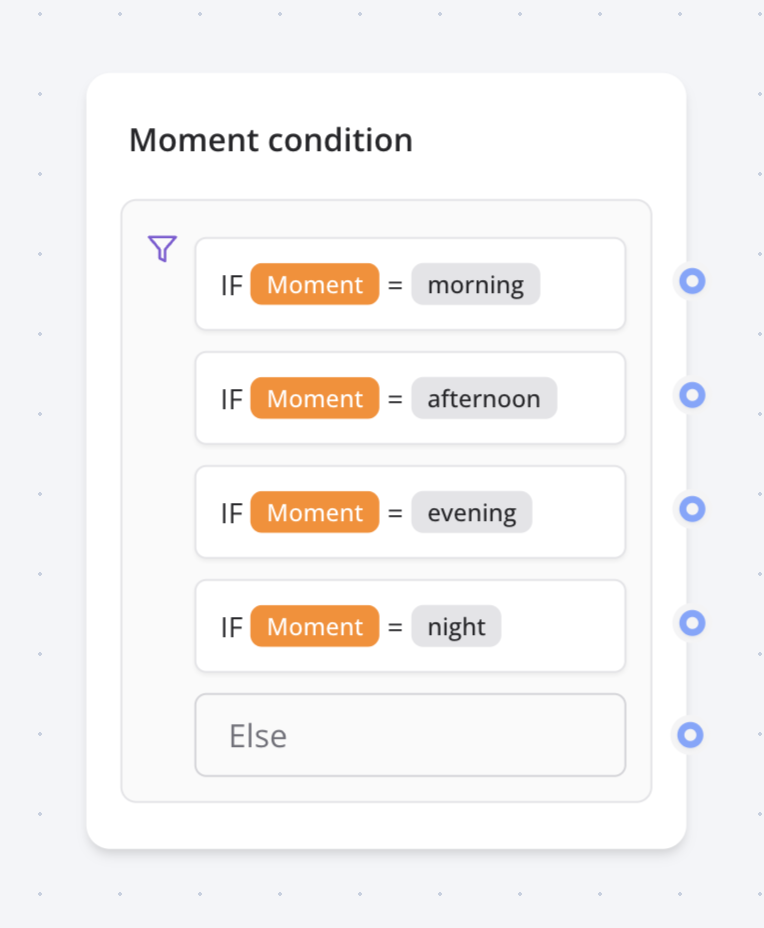
Map item with same index
This is a convenient value block that allows you to easily get an item from a list that has the same index as an item from another list.
When you are pulling data from another service, sometimes, you will have 2 lists: Labels and Ids. Labels are the data displayed to the user and Ids are the data used for other requests to that external service.
This value block allows you to find the Id from Ids with the same index as Label in Labels