How to Configure SMTP for Email Channel?
Step 1. Go to Settings > Channels > Email Channel Settings page.
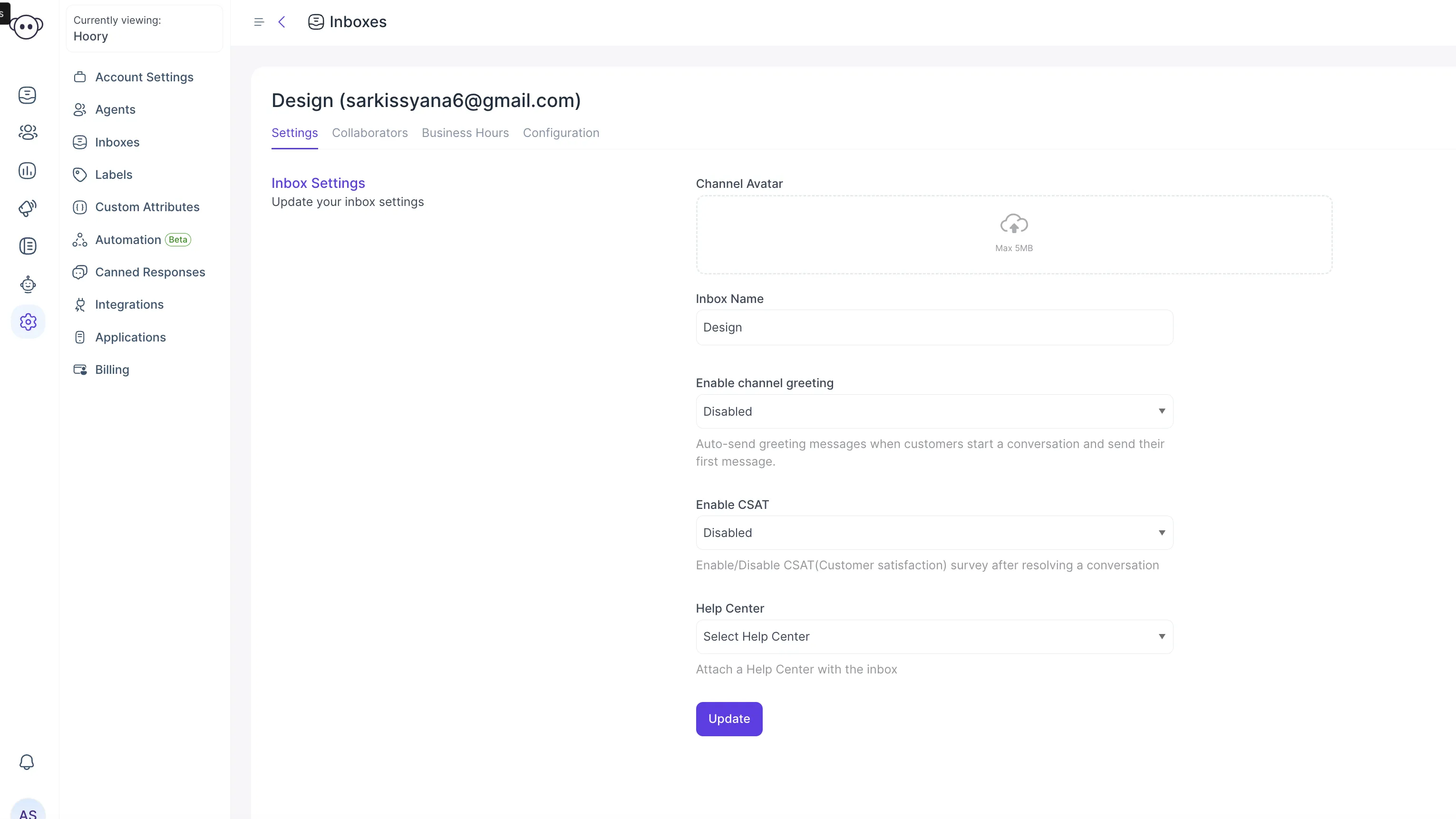
Step 2. Select "Configuration" tab.
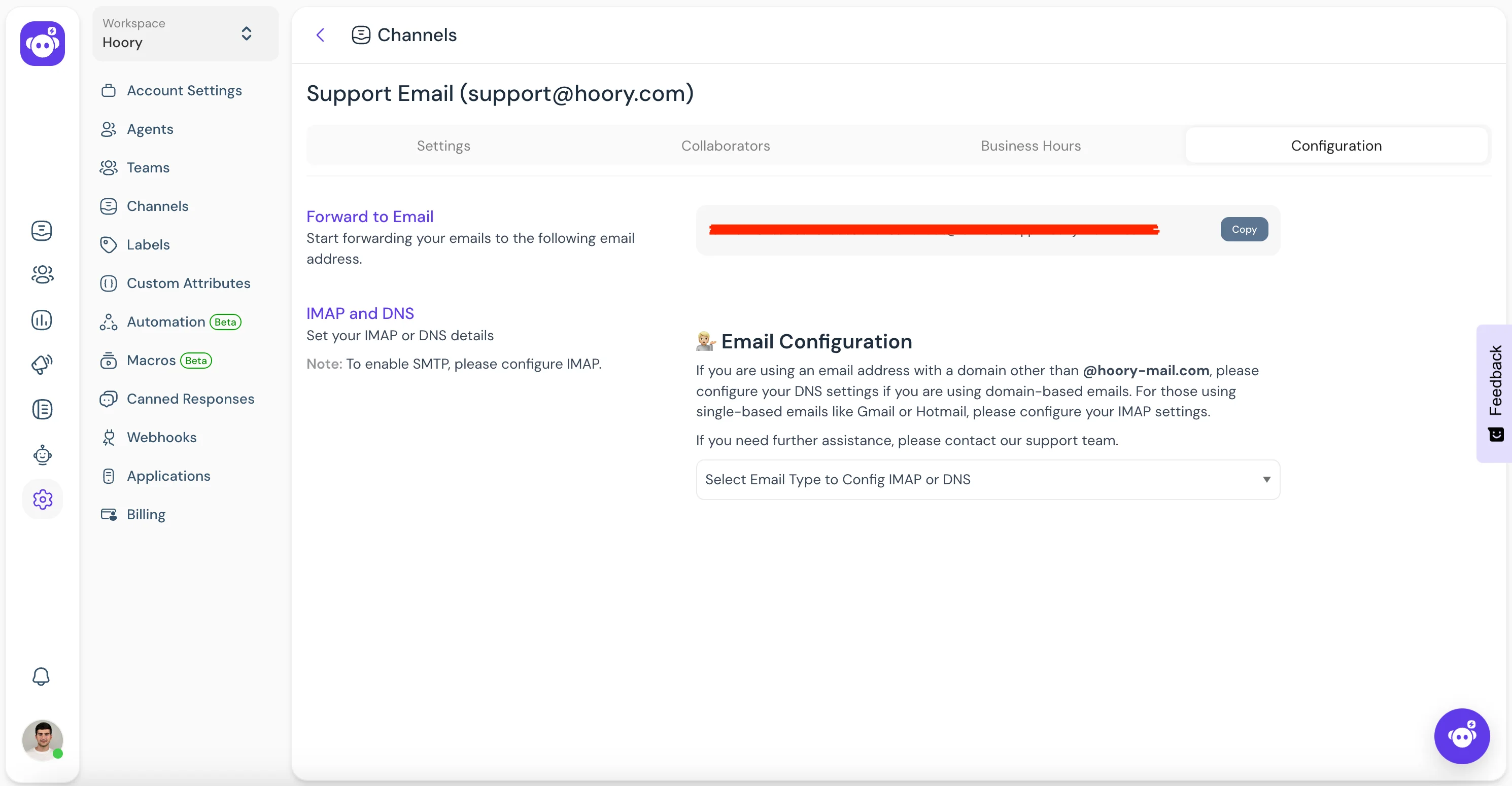
Step 3. To enable SMTP, select checkbox "Enable SMTP configuration for this channel".
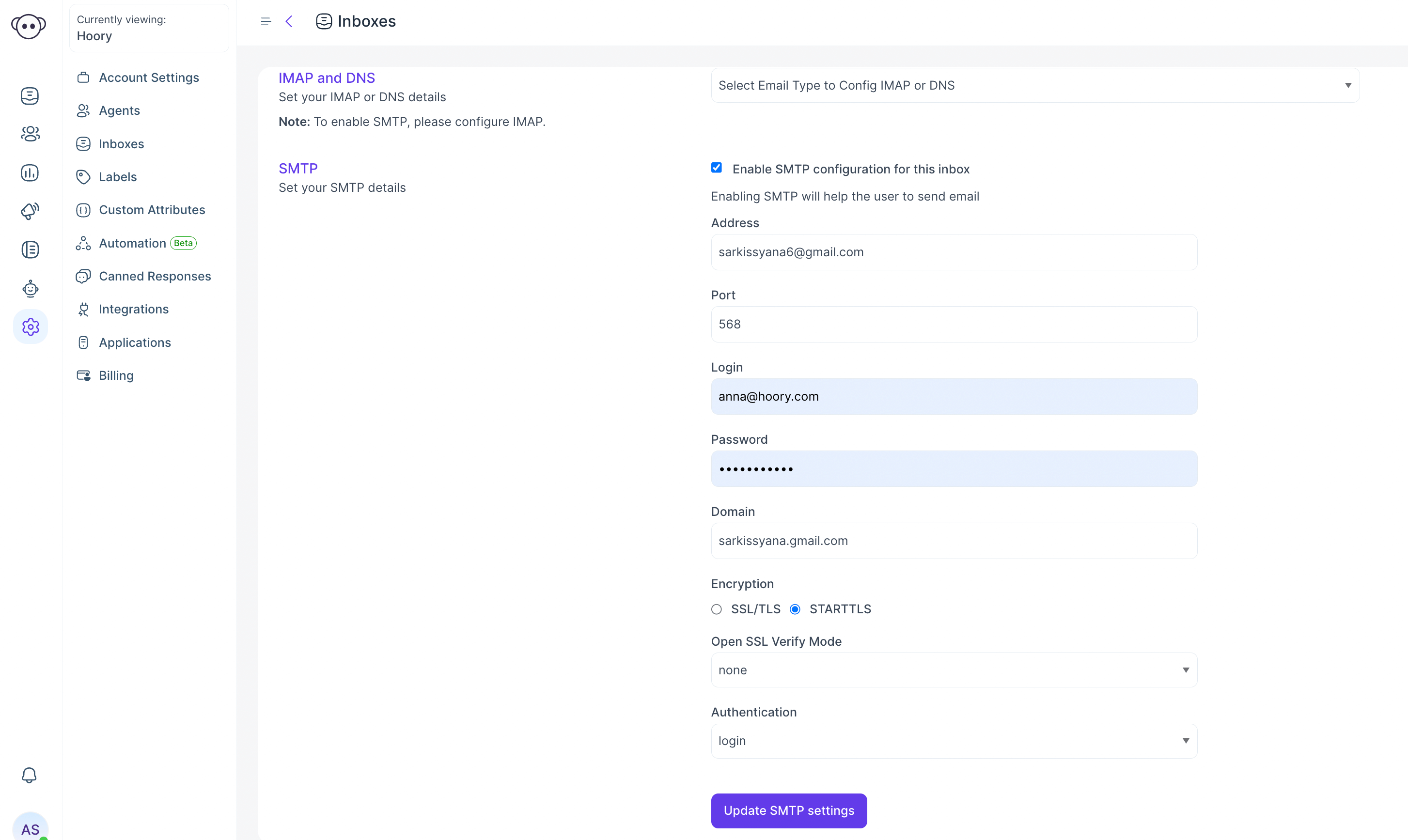
Step 4. Fill up below fields and click "Update SMTP settings".
- Address
- Port
- Password
- 2-step enabled Gmail accounts. Refer: Generate app password
- All other Gmail accounts. Refer: Allow less secure access
- Domain
EG. If you are using gmail, address and domain are the same smtp.gmail.com and PORT is 465
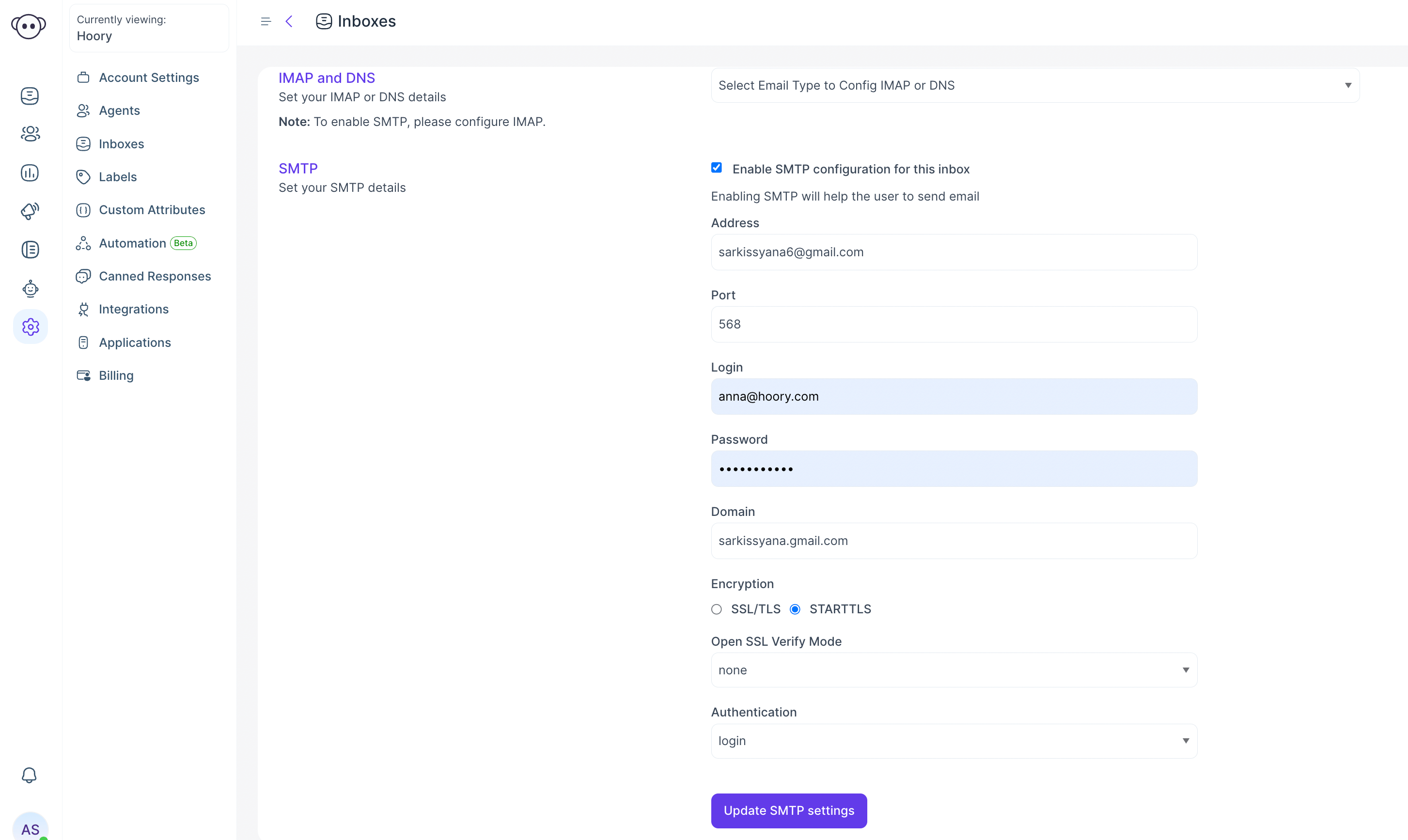
Step 5. Open an existing email conversation in Hoory AI.
Step 6. Type a reply message for the conversation and click the "Send" button.
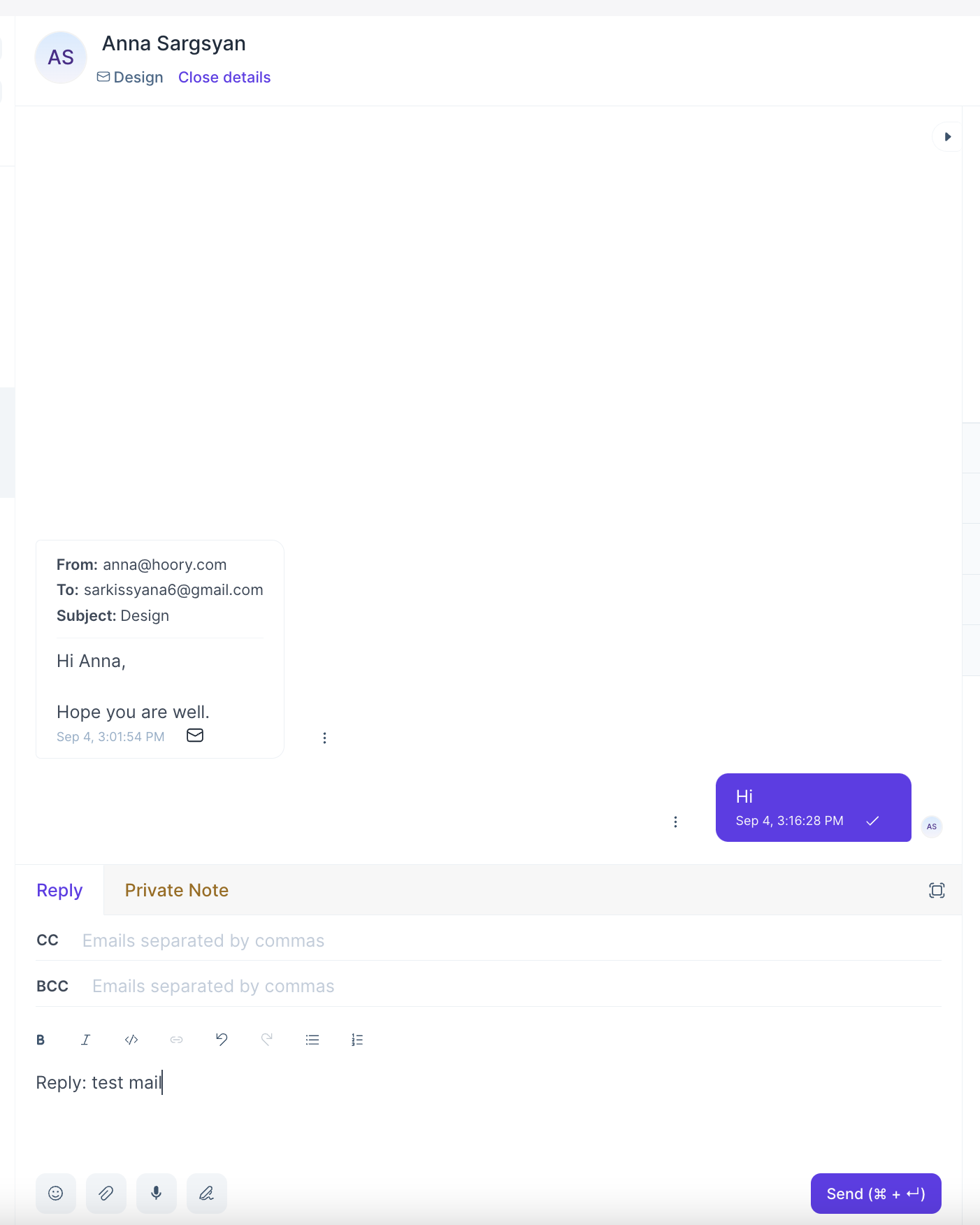
Step 6. Verify that email has delivered.
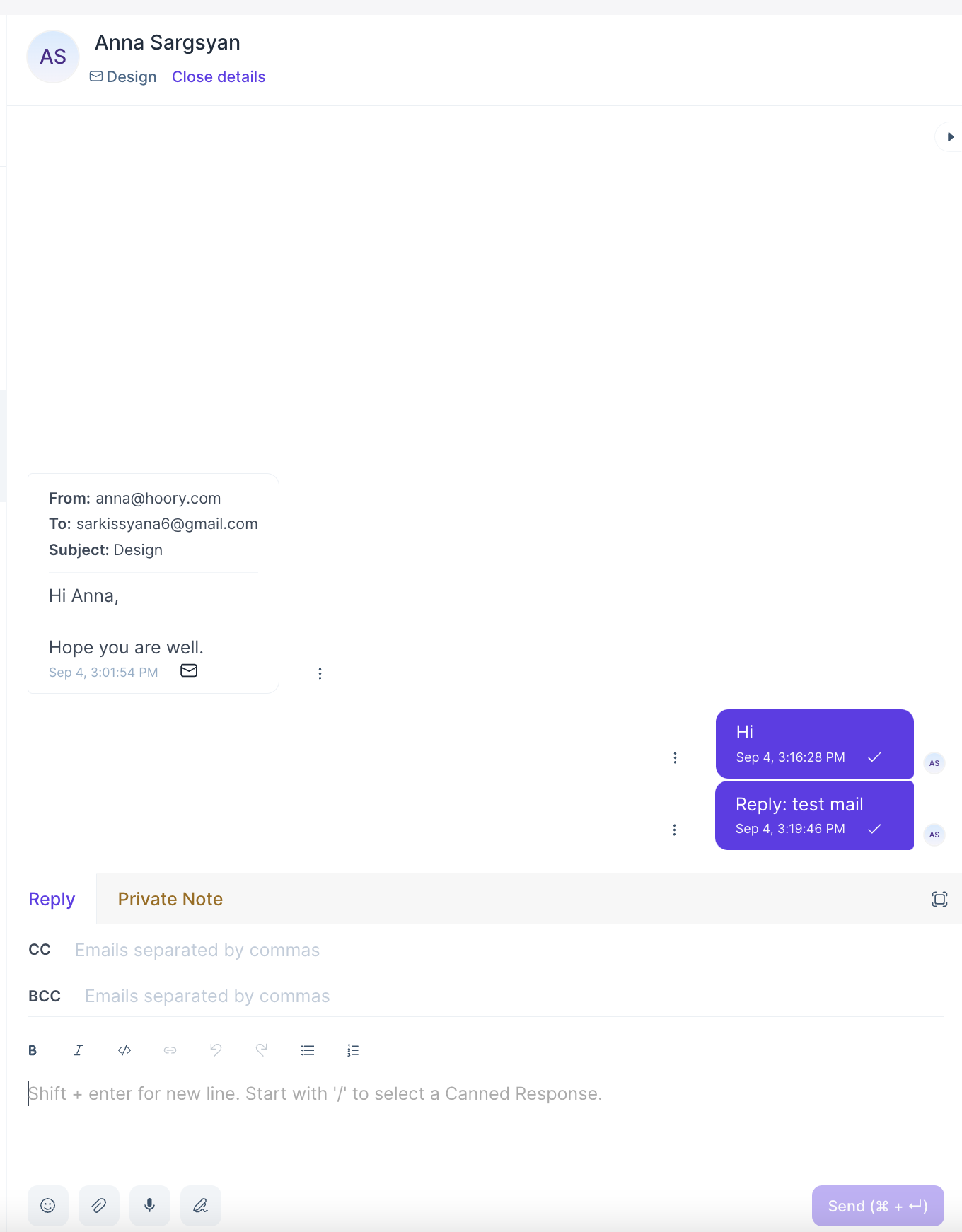
Step 7. Check recipient channel for the delivered email.