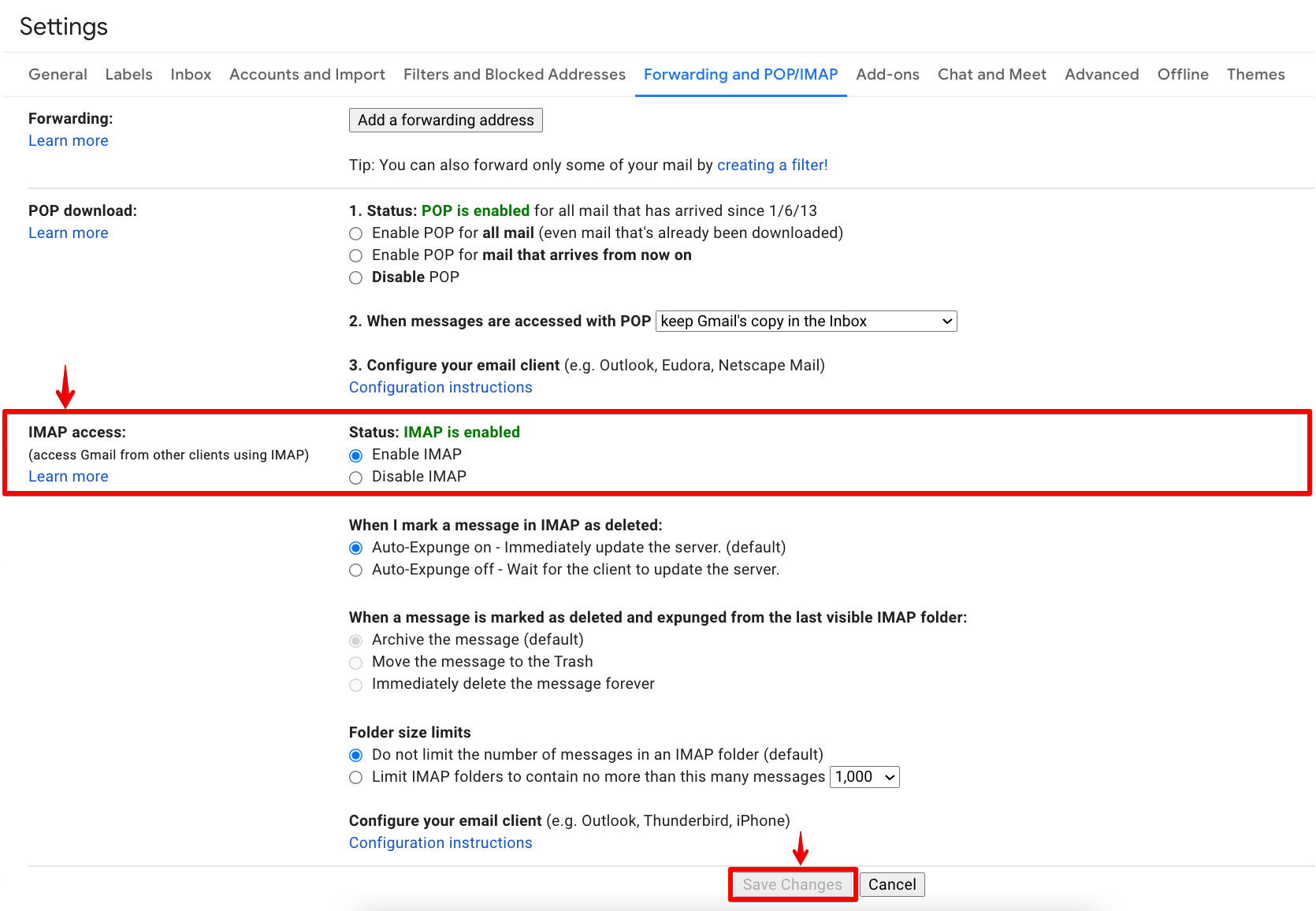Enable IMAP for Gmail Inbox
Step 1. Go to Gmail inbox and click the settings icon on the top right corner.
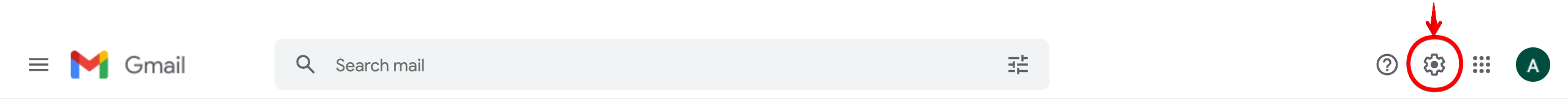
Step 2. Click "See all settings" button.
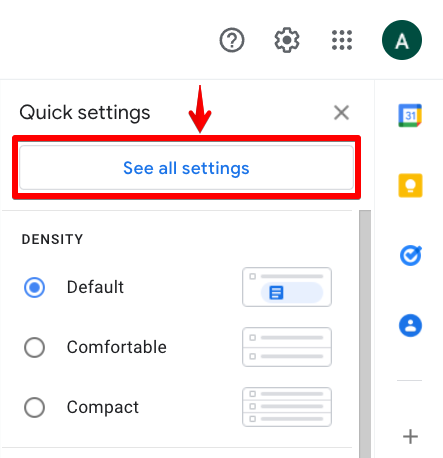
Step 3. Select "Forwarding and POP/IMAP" tab in the settings page.

Step 4. Choose "Enable IMAP" option under IMAP access section and click the "Save Chabges" button.